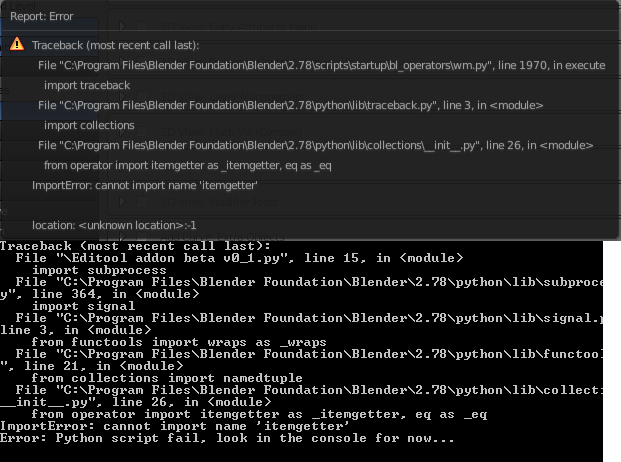Hi all blenderheads !
I’m currently writing a new addon to try to make the blender vse more « efficient », which is called « Editool »
I come from an editor’s background (avid media composer) and, of course, blender can’t currently compete with these kind of profesional editing software, that’s not the aim of it, but, matter of fact, it has some good capabilities when it comes to editing !
One of the big problem for me is that the software itself is not properly setup graphically, for example the fact that you have to keep a file browser and a property panel somewhere in the ui.
By doing this, the ui is flowded by unwanted properties, button… from the 3d part of the soft.
And all of that and a certain lake of performance (monothreaded render…) make the editing part a bit clunky (according to me, just an opinion)
So i’m not a coder, but i tried to write some code (not really beautiful i think, sorry about that) to bring all important editing functions to thumbnail of file browser. I write a few of my own and here it is !
Keep in mind this is an alpha version, i have to reorganised all ui, add some functions…
But a lot of stuff are here so i thought let it go out there for potential testers !
Feel free to comment, tell me if you have idea of missing functions… but again, i’m not a coder, and this is an alpha version (pre-alpha ?) so it could be a bit clunky, the code could be lame…
To use it :
- install like any other addons
- turn the addon on in a file browser, under the category Misc
- it will add two thumbnail in the file explorer, and a timecode window in the n panel of the timeline, the idea is to get rid of other panel, keep only timeline, monitor and filebrowser.
- and let’s edit !
Here are the main function of the addon :
Thumbnail EDITING TOOLS
BIN TOOLS
- bin tools, set editing filters : this function sets filebrowser filters to show medias only, and set the size and the thumbnails of them
TIMELINE TOOLS
- import and replace operator : pretty common operators, use it to put something on timeline or replace selected strip, for replacement, you have to select same type media, currently i didn’t find a way to put several selected clip from filebrowser, i’m open to suggestion !
For the image, you can choose duration on import
For videos with sound, you can also choose to import video only or sound only - Work area section : this pretty straightforwar, setup your work area by in out, set start or end, or set to selected clip, for now just one (the active one), but going to change
- Waveform : activate all waforms visualisation on timeline, hide them
- Scrubbing operator : all in the name
- show list of strips : this command generates a pop up menu with a list of all strips used in timeline with number of times they’re used. You can click of the name to select them, or on the reveal operator to see them in a new explorer window (this works on windows but untested on mac and linux)
FORMAT
this section just use existing property to setup your project before editing. A few user preferences are here for conveniency
- timecode format
- sync mode
- framerate
- presets
- dimensions
- memory cache limit for sequencer
- audio output device
MARKER TOOLS
this section is a WIP, currently just jump to next/previous marker operator, see the roadmap for future addition
REFERENCE STRIP
This section allowed you to define reference clips, which works like « reference clip » or « guide layer » in after effect by example. It means clips marked as reference clip will work like common clips in Timeline, but will not be rendered.
All type of strips can be reference strip, and you can spot them by the custom property « ___reference_strip ». Here are the operators :
- Make ref strip : turn selected strips to reference strips
- Cancel ref strips : opposite of the previous one
- unhide/hide : all ref strips will be hide unhide on timeline.
- select ref strips : select them all
PROXY MANAGER
- Auto setting : use the proxy settings below in the section and apply them to all clips imported by the import operator of the timeline tools if activated
- Auto creation : if activated, when importing a clip, blender will begin proxy creation in background, great but for now, impossible to cancel, open to suggestion again:D
- proxy settings to setup
- Apply to all
- Rebuild all
- Apply to selected
- Rebuild selected
Thumbnail EXPORT VIDEO
EXPORT SETTINGS :
Here you can setup your output settings and export video (or screenshot of the current frame, overriding the export settings). The exported video will be stored in the path of the filebrowser, so don’t forget to type a name !
You also have the ability to override reference strip, and add them to the export
METADATA SETTINGS
As in the common Property Render Panel !
TIMECODE WINDOW
in the n panel of the timeline, this windows display dynamically the current tc and the length of the active strip in tc, there’s also a Reach TC operator . For now, the TC has to be in 25 fps, i’ll change that in the future !
These are the main features for now, but as i said, it’s a WIP, here is the
ROADMAP :
-
Fix all clunky operators like import and replace (several files…), timecode windows… so don’ hesitate to report bug here:D
-
Add marker list, with ability to jump to marker, rename it and change frame of the marker
-
Add « Bin list », custom bookmark list, stored in scene, to have for example, rush for this particular scene
-
Add Scene list, with ability to import scene, open it rename it and get infos on it (length if it is a vse sequence…)
-
Add Search on timeline function, to be able to quickly find by name, a marker, or a clip
-
Add send to functions (gimp, krita, ardour, natron) with no dynamic link option (like natronizer), just keeping the length if clip were edited
-
Add export edl function (CMX36), to be able to quickly communicate with resolve, scratch or ardour or protools
-
Add tag strip system, same as reference clip operator (with custom property) with ability for user to create a custom tag, stored in the scene, displayed in a list, and to select all tagged clip…
-
Add Retrieve media info with popup menu to get info from the source before importing it on timeline
And that’s all folks ! Here is the script !
Hoping it will be as useful for you as it is for me !
Waiting for your feedback (including for the name, not sure about it:) ), what do you think of it ? Would you use it ? Idea to improve ? C&C would be greatly appreciated !
Happy blending !