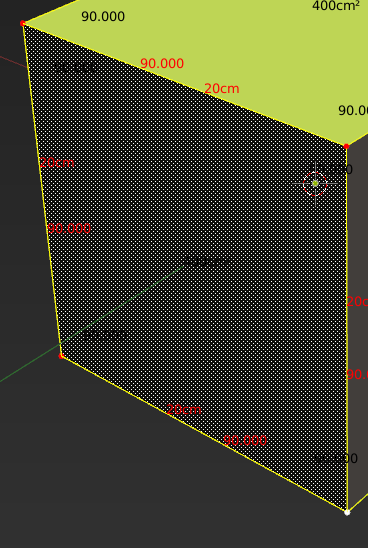I have no questions about the way it’s displayed for other elements like vertices and edges or in object mode, and everything else what so ever.
Just take a look for it in face select mode…
I know, I should probably ask myself why I made my theme this way out of all the colour choices…
Since blender has given me the choice of picking the theme of my workspace…
Is there anyway to change this to a solid colour without the dot patterns? By all possibilities I will try anything to get rid of this pattern without affecting the way it looks in other select modes.
Please… does anyone feel it? Every time I notice this I question my existence.
My eyes just can’t figure this… Changing to other colours help a little, but not only does it not help A LOT, it affects other select modes which I think RGBA 1,1,1,1 is absolutely perfect for my theme.
#UPDATE:
“RGBA 1,1,1,1 is absolutely perfect”
I WAS WRONG.
RGBA 1,1,1,0 is perfect.