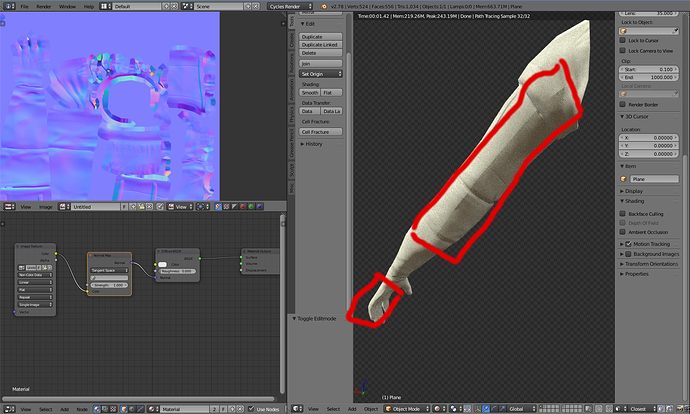Hello!
I have a problem with a normal map.
There are 2 models: low-poly and high-poly. I’ve baked a normalmap from highpoly to lowpoly model, and this normal map looks perfect. But when I use it (a Normal Map node of Cycles render), I have these seams.
The smooth shading is enabled both in low-poly and high-poly model. As I’ve said before, the normal map looks good, there are no any seams on it.
One guy said it’s impossible to fix it on Cycles render. So, what do you think? Can I solve this problem?
P.S. Triangulation didn’t help. Subsurf can make the problem less noticeable, but not fix it fully.