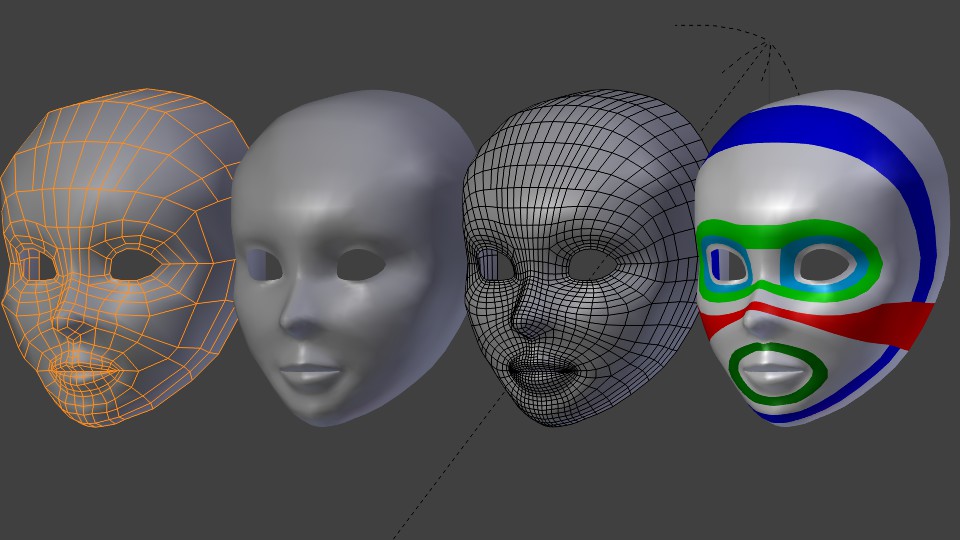[ Original Reply has been Edited]
[ Original Reply has been Edited]
[ Original Reply has been Edited]
[ Original Reply has been Edited]
Can you provide a screenshot of the model with the wires shown?
[ Original Reply has been Edited]
Topology ain’t that bad at all…
Keep us updated!
[ Original Reply has been Edited]
Not bad so far. I would suggest that you create an edge loop around the part of the eye brows. It could create better deformation and perhaps create better expression of emotions.
[ Original Reply has been Edited]
Wait, that line was in the wrong spot. Allow me to show you where I mean.
For a very long time, I’ve chased that elusive dragon to get the right look based on its topology. I want you to take a very good look at the model on the far left highlighted in orange. See how the band around the eyebrows are connected and almost look like a bandit mask? If there’s at least two things I learned over the years is this. One, if you are going to make a model, even if you are not planning on animating it, great topology is key. Two, edge flow is important so it can deform correctly; especially in animation. Anyway, that’s where I was taking about.
[ Original Reply has been Edited]
[ Original Reply has been Edited]
I learned a lot from the Blenderella tutorial myself. It was a funny story how the tutorial came to be. After the release of Sintel, one of the members of that project actually demonstrated on how the facial rig tutorial. I repiled, “This video feels like more like a demonstration than a tutorial. I wonder if they have a tutorial on the actual facial rig?” Got about 13 likes and months later she came out with the tutorial but only on modeling characters. I don’t know if what I said sparked anything but, I did learn a lot from Blenderellla but I had to create my own edgeflow to get the look I wanted. If I can give advice to prevent others from struggling like I did, why not? I may create a tutorial in the future.
[ Original Reply has been Edited]