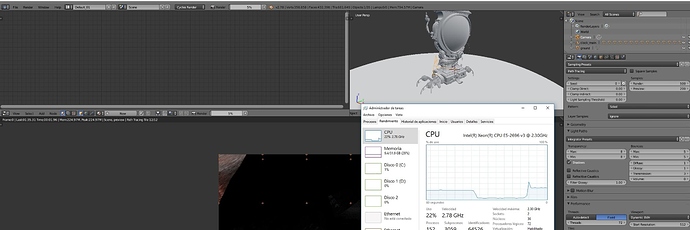I introduce myself, my name is Kepa and it’s my first message in the forum, I wanted to ask for help with a problem that I have when it comes to rendering via CPU. I attached image, of what I comment. As I commented the problem arises when I render through CPU, I have a workstation with a Dual Xeon 2699 V3-72 Processing threads, when I shoot render in Blender does not use more than 20%, as you will see in the attached image I had to correct it inside Of the performance section of the render tab, the auto threads detected by default puts me 36, that is half of them, I put 72 and nothing, is useless. I do not know if it is due to a Blender problem or that, I work under Max and with the rendering engine works 100% CPU I understand that it is Blender problem. Any help would be appreciated.
When using CPU rendering set your tile size to something like 16x16, yours is probably far too large.
It says rendering 12/12 tiles, each tile uses only 1 thread, so your would only ever be able to use 12 of your cores then. See what happens when you change the tile size.
Also, make sure your using the latest version of Blender.
You are not showing all the render options, but it seems that there are not enough tiles in the image to use every available thread. WHen rendering with CPU, it pays to use small tiles (max 64x64) because 1 tile == 1 thread.