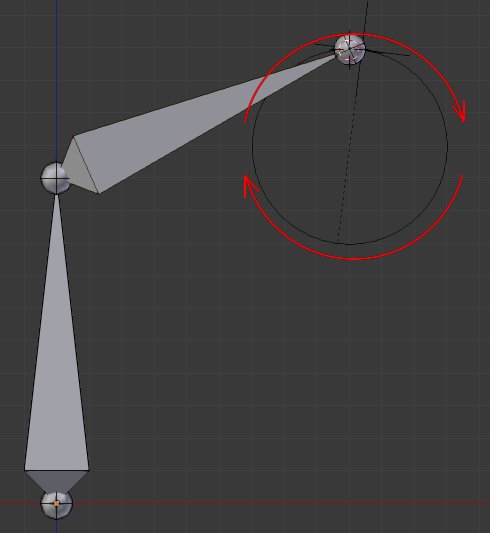Hello Blender artists!
I’m new to this forum, and I have a problem I couldn’t solve by searching web.
So, I’ve made a simple bone setup, 2 bones with IK constraint. Base of the firts bone should stand still, while top of second bone should be making circular loop (see image below to understand better)
Now, I’ve managed to make first 360° turning by connecting IK target (Empty object named Target) to circle curve (named Path) by Ctrl+P - Follow path.
Now first 360° turn is being animated in 50 frames, and that is fine.
Problem is I want to make animation that is 400 frames long, and I want 8 full turns.
I tried to add Cycles modifier to a curve but, as far as i understand it, i need start and end keyframes for that.
I tried to add those keyframes by going to first frame in animation and pressing “I” key while mouse pointer is on Evaluation TIme (Path - Data - Path Animation) but I get error:
F-Curve with path ‘eval_time[0]’ cannot be keyframed, ensure that it is not locked or sampled, and try removing F-Modifiers
Now, I can’t remove Generator modifier from curve since it’s the one that is generating it.
I’ve attached .blend file if you want to take a look.
Did I made a wrong step? Is there another way to make this animation happen?
Any kind of help would be very much appreciated.
Thank you for your attention!
Attachments
Circular_loop.blend (426 KB)