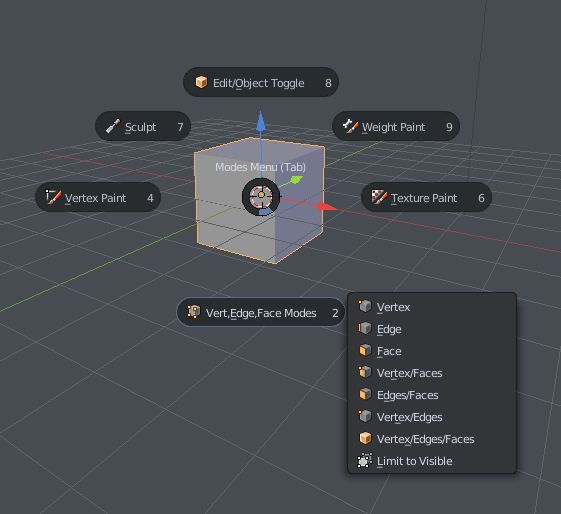My thought on it is that if it’s a better way on interacting it should be the blender default. But will it be? Does anybody know?
Even though I use them religously, no skin off my nose if its not. A lot of high level blender users don’t even seem to know it exists.
Enabling the pies is not an difficult task.
For new users, learning the shortcuts can take some time until it becomes a habit. So even if they are enabled by default, they are hidden until the shortcuts (and contexts) are learned.
Also there is a legitimate usage case for an master menu like add-on like the Dynamic Menu as it exposes a lot of functions in one place and has only one shortcut to be learned (Spacebar).
Both have their strengths and weaknesses. The pies system is not really suited for more than 8 operations per pie as it looses the gesture like workflow and in addition, uses multiple shortcuts that have to be learned. The dynamic menu offers easy of access and a lot of functionality that can help new users with navigation through different options or seldom used operations, however it is generally slower to use as needs navigating though sub-menus which also needs time to be remembered (where the operator is exactly located).
Anyway, the thing about defaults could probably be sidestepped by using a Template system that will probably be the integral part of 2.8 as it will offer the possibility of more customization options for configuration of Blender for different tasks.  By it the concept of default will be less rigid than it is today.
By it the concept of default will be less rigid than it is today.
why would we care, if you want to use them just do so
I think the problem with pie menus is that they are not really useful right now (with the default configuration), if you take the time to customise them, there is some really good addons for that, it much better, but as it come by default it dose not really give you that much, except of a nice circular menu.
But with the current configuration and looking at how hard it is to configure it (without addons) its a bad idea, I think it’s a shame that all that work is there but mostly not use because of the functionality design is poor.
Look at this, how some user are making incredible things with pie menus, some of this configurations really make pie menus useful:
For someone hating the numpad and having a keyboard that doesn’t have a numpad, the pie menus are a godsent. I think pie menus lessen the cognitive load of using Blender, and make the enormous amount of different actions easier to manage through enforced visual hierarchial categorization of different functionalities.
I sure hope not.
I think I can weigh in because I am one of those ‘high level’ blender users (used blender for the past 7-8 years, work full time in it, run a business using blender etc.etc.etc)
So, I have tried out the pie menus and it slows down fast workflow. I enabled it, and i tried going between object and edit mode, one of the most common tasks, and instead of being able to just press tab, i had to press tab and move the mouse. toggling between wire frame and normal with the normal z would also bring up the menu.
When our workflow, is so heavily focused around hotkey memorisation and muscle memory, inserting a extra second really slows down the entire process. Even if we got faster and remembered the numbers / which mouse area, it still would add in atleast an extra .2-.5 seconds. and when you are doing this hundreds of times an hour, that is a lot of efficiency lost due to un-needed interaction.
They have their place, but not to replace high level workflow at all. If they became default, we would promptly turn them off.
Official pie menus and normal behavior are bad, why do we have to go in edit mose to select the component we want ? Why not select it directly not depending the mode we are in ?
I prefer use my pie menus than the officials and no pie menu.
Also using one shortcut to several operators is easier and faster than one shortuct per operator.
hi, not only does blender have the “Official Pies”, also we have the more extensive “3d Viewport pies”, which offer a little more.
Using the addons preferences, as many addons now do (to change tab names and set user prefs for individual addons)
You can enable all, or activate individual pies that you like or most use.
Things like the tab menu, although it indeed suffers from the tab, mouse move for object/edit toggle, it also has enter edit mode with the selection v/f/e options that wazou likes.
there are many other useful extended functions in the viewport pies.
The convention is if there’s a sub menu it lives on the right, so scrolling clockwise the submenus will appear.
Not unlike the Dynamic spacebar addon, there’s extra functionality added also.
I have updated the viewport pies again for 2.79, I hope you enjoy them.
Initially they were based on wazou’s pie menus, but have evolved now into something different.
Will Pie menu’s be active by default in 2.8?
I’m not sure, just enjoying what we have now. Choice!
Thanks.
Hi,
I think the choice to activate pie menus could be asked in the splash screen. But not as an obligation, even if I always use it.
Less different keys for pies, and more context use with the same keys could be the way to go.
the use of the same shortcut for paint/sculpt mode like you did is really good, and could be extended to the edit mode.
Anyway, this shortcut could be simplified without modifiers like alt. It will be easier with the future lighter keymap.
About the current workflow, the most missing thing for me about the upcoming 2.8, is a pie menu to switch between workspaces, like the addon kbpies does it for layouts.
But it’s not a place for feature requests. Thank you both for your good work!
I actually do not care for pie menus myself…so long as I can disable them idc if they are on by default.
3 button mouse and numpad (external keyboard.) These are things I won’t use blender unless those are there. The shortcuts are there in blender, things like ctrl tab to hop into weight paint mode isn’t that much of a mind load, wish substance painter had more shortcuts.