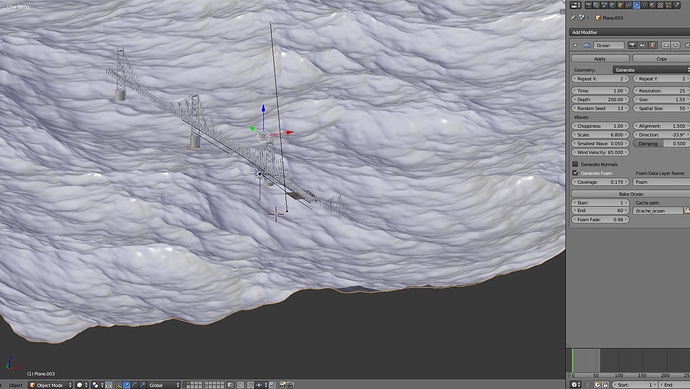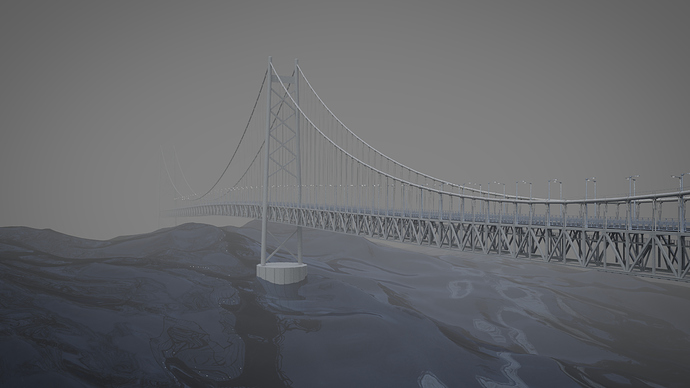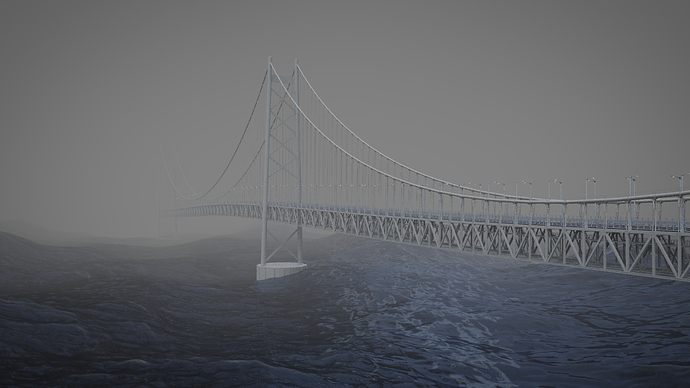Hey, guys! I am in need of critique, as this image looks so fake. The water is poor. The fog is too white (I want to make it a little gray). I added the fog in compositing by Map Value node. Yes, I want the image to be very foggy.
If you want a more realistic fog I would use the world volumetrics and maybe plug in a texture for the density so it is not a uniform volume. This of course will increase render time.
The water doesn’t have enough detail and feels like it isn’t the right scale for the scene. Are you using the ocean modifier? If so mess with the scaling to put in smaller ripples. In the past I had better results with an ocean if I put a solidify modifer on the mesh so that it had an actual volume that way I could put some absorption into the water shader.
Thanks for the feedback! I have just used a plane with clouds displacement and glass shader. I will give the ocean modifier a try. I will also try the world volumetrics. I restrained it from using it cause of the render time  I will give those both a try and update you.
I will give those both a try and update you.
Thanks again 
I tried volumetrics and it increased my render time to such an extent that my computer froze. LOL I tried the ocean modifier and here is the result. I cannot get smooth and little detail though.
The fog is looking better I like the grey instead of white. If you cant do the true volumetrics you could play with using a musgrave or noise texture plugged into a mix node in compositing to give the fog some non uniformity.
For the the ocean are you turning up the resolution? This will give you the smaller and finer details to help sell the scale of the water. You will also need to test different size and spatial size settings to get a correct result. It’s a matter of balancing those 3 values to get the right look.
Hey usernew, in your last test, the water is almost covering the base of the supports… I might drop the height a tad.
Awesome piece! love the fog effect.
I tried the texture thing. I went to inputs>texture. But that’s it. It is asking for a texture to pick and I don’t have any. How do I do this? There is no texture generator in compositing 
The resolution is 25. I played with many settings. Turned the resolution to even 50. But it is not giving any fine details. I will upload the settings here.
Also check the new updated more dense fog. I realized there was no fog in front of the camera in my previous work.
Hey, Devil_Dog. I was going for a wave effect, like water splashing onto the base of the support, but you are right. It looked more like slime covering it. I dropped the height. I also added light.