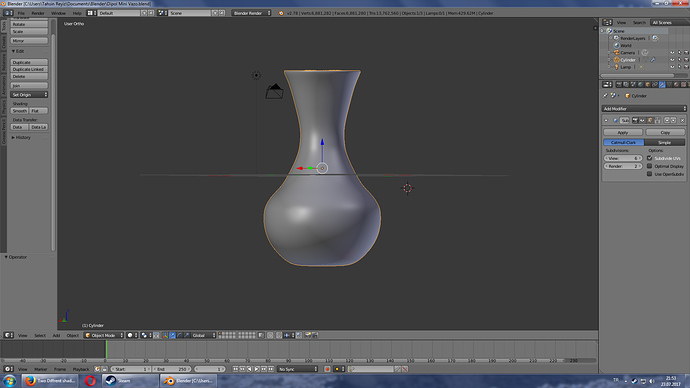At the İmages you can see the vase has a 2 diffrent colour upside is white and isn’t transparent and downside is dark blue (thanks to my webcam you as black) and it’s transparent, my question is how can I colour that vase like real format ?
A couple of ways, add two materials and assign them to relevant object faces in edit mode. Alternatively, use a gradient to texture the object based on it’s Z axis (or distance from origin).
Hi Tahsinreyiz,
You may apply different materials to different parts (different vertices) of the model in Edit Mode or you may use one material with different colors (via Z coordinate or Gradient Texture, e.g.).
I wasn’t that fast to answer, though 
Here’s an example of what I was on about. The first vase has materials explicitly assigned to faces. The second is based off the Z height of the object. The “divide by” node uses the Z dimension of the object so the gradient covers the whole object. If you don’t do this, it only operates between zero and one, so if your object is 2 units tall, it will only affect half of it.
Attachments
VaseTextrTest.blend (1.06 MB)