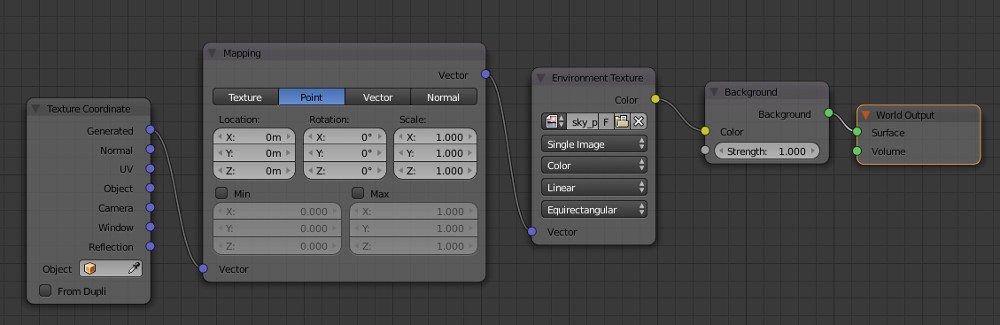I’m using an image for the background, but I only see a blue sky and not the clouds in the bottom of the image near the horizon. It feels like the background image is too close? And in the world tab the preview is just blue. Should I not see the clouds also?
If I create a scen that are 10x10 meter or 100x100 meter or 1000x1000 meter in size, how does Blender set the correct scale or distance between the scene and the background?
I can rotate the background, but can’t find any clouds. I have also tested the scale options, but it just looks strange! And I have tested different settings in the Environment Texture node, but all I can see is blue background or very close to the sun. I get this problem often with this type of images, and I don’t know what I am doing wrong? Have I missed some kind of settings?
Other types of hdri images, that look spherical, I have no problem with. But this image looks more ordinary. Preciate some help!