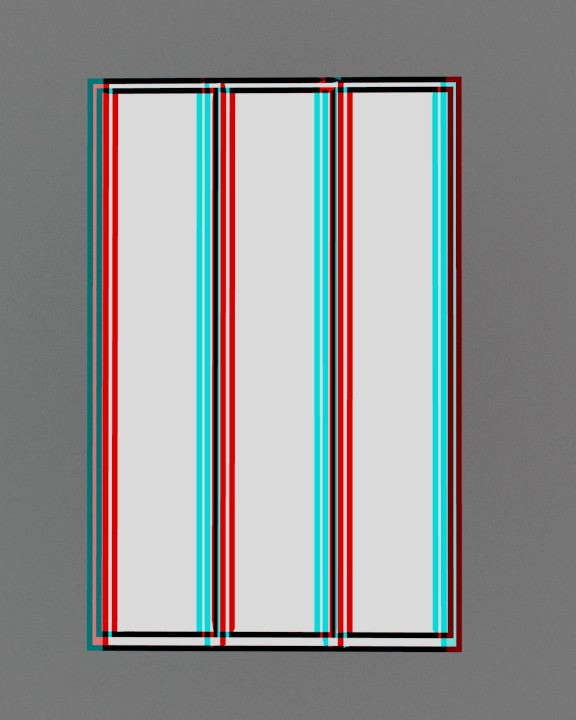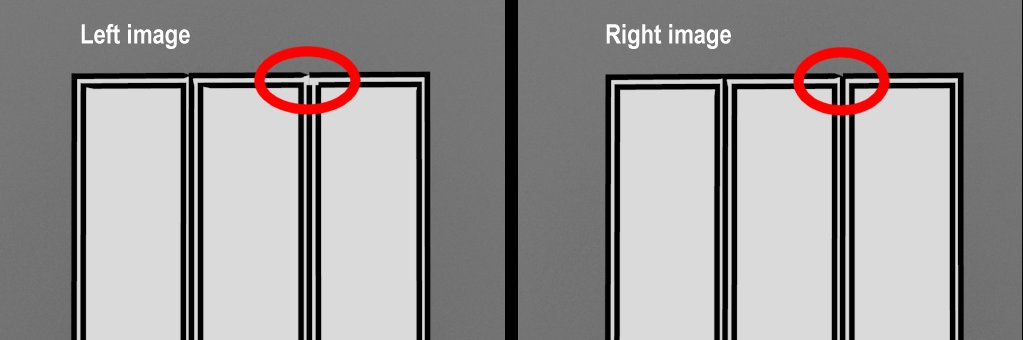I’m rendering an animated scene with Freestyle (BI engine) in stereoscopic 3D. I have run into issues where, because of the angle of the left vs. right camera, the Freestyle lines are not consistent between both eyes. What I mean is, there will be a line in, say, the right eye for an object on screen…but that entire line will not be visible in the left eye. This results in an annoying flashing between the two eyes (a phenomena called “retinal rivalry”) and the distinct impression that something is “wrong”.
For example, if you look at this image with red/cyan 3D glasses (especially projected as large as possible)…
…it looks almost OK, until you notice a sort of flashing in the upper right corner of the middle rectangle. (It’s a little difficult to see with red/cyan anaglyph glasses but is very obvious when viewed with polarized or shutter glasses on the appropriate 3D projection system.) Here are the left and right images separated out, so you can more easily see the detail:
Both the left and right cameras are not at such extreme angles that I would expect to see part of the Freestyle line missing in the left eye. In fact, I would expect the entire line would be there, as it is for the rest of the rectangle.
This issue can be more prominent when there are more objects in the scene. Is there a Freestyle setting that can minimize this issue? I would hate to have to go through each individual frame in the completed animation and “fill in” the missing lines that Freestyle missed.
Here is the .blend file.
Thanks!