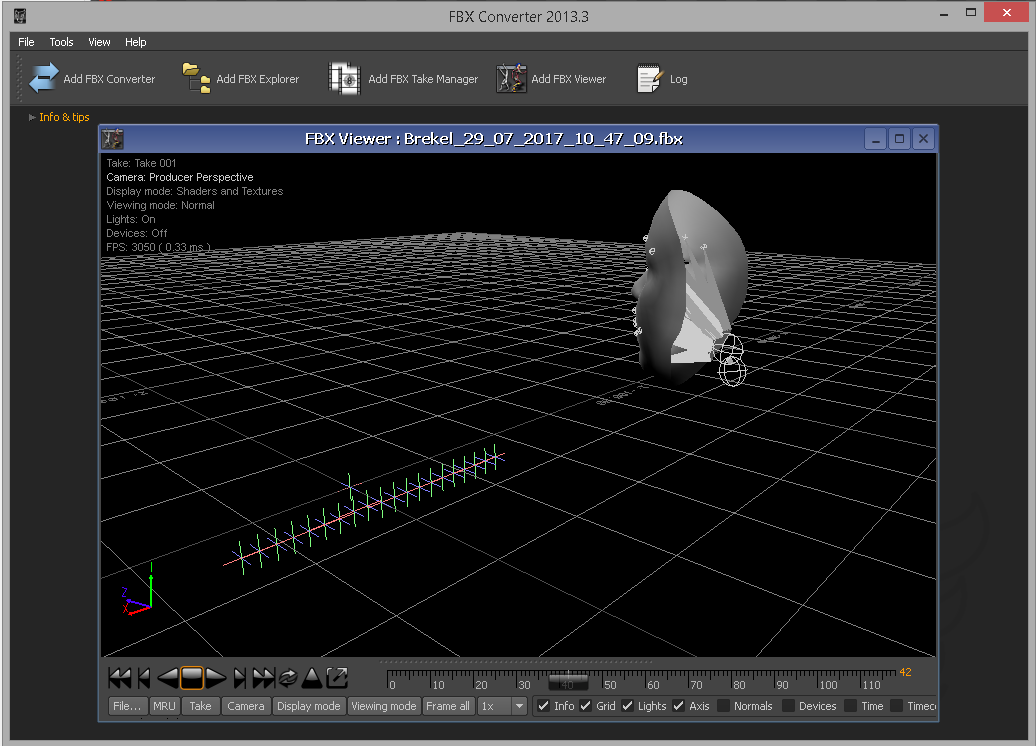Blender not playing nice with Brekel. Can’t import any .FBX
I have recently starting using Brekel to create Mocap data from my Kinect v2. When I export .fbx (tried: V7 and V6 both ascii and binary) from either Pro Face or Pro Body then try to import into Blender but I keep getting errors similar to:
Couldn’t open file ‘C:\Users…\MOCAP\FACE\Brekel_29_07_2017_09_47_ 54.fbx’ (Unsupported FBX version (7500), binary format is incompatible!)
I have also tried using Autodesk FBX Converter tool with some luck, but still has issues. When I convert the fbx files from Brekel to fbx 2013 using that converter tool, then try opening them in Blender, I see the mesh of the “face” object and an armature called “reference” but there are no keyframes nor are any bones driving any shape keys on that “face” object.
I can’t find much mention of these errors on the web and was wondering if it is possible that fbx importer is broken in Blender 2.78 verses older version?
I noticed that the guy in this video is using Blender 2.77 and importing seems to work just fine for him:
Not sure what to try now, and using .bvh is becoming a real headache.
Any thoughts?
[Edit]
So I re-installed blender 2.78 and rebooted my PC. Now I get keyframes in Blender when I import (after converting Brekel’s output with Autodesk to fbx 2013)!
I notice that when I play the animation the shape keys do deform as expected however the face does not move or rotate with the armature and the two are on vastly different scales:
However in Autodesk, if I open the fbx that I just converted and view it I see that the armature looks fine and is placed just behind the face. Then when I press play, the face rotates and translates correctly (tracking the armature) along with shape key deformation:
Are there any settings I should change in any of these applications? Or is this just about the best I should expect?
Thanks.