SceneXtra: View, search, edit, and analyze scene images, materials and objects by image or material. It has three separate views of the scene one for images, materials and objects. The addon will show under the 3D-View.
Download addon attachment: sceneXtra.py.zip (9.23 KB)
This is my first plugin. Suggestion and comments welcome.
Common features across all the modes:
- Filter list drop-down and filtering options: Allowing filter types, text and sorting.
- List refresh: When outside changes happen a “Refresh List” may be needed.
- Multi selection toggle: For multi-selecting scene resources.
- Fake User: Toggles the fake user for the selected resource.
- Remove (Images/Materials/Objects): Removes the currently selected resources.
- Replace Selected/All: Replace the resource from the drop-down list with the selected resource from the main list for the selected/all objects from the bottom list.
- Automatic Editor Update: Selecting an item will update the 3D view, node or image editor.
- Keyboard Navigation on List: Use the up/down arrow.
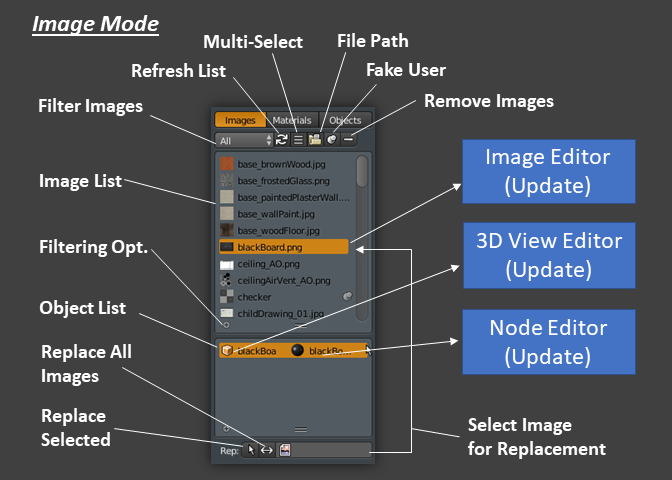
- File Path: View the image file path.
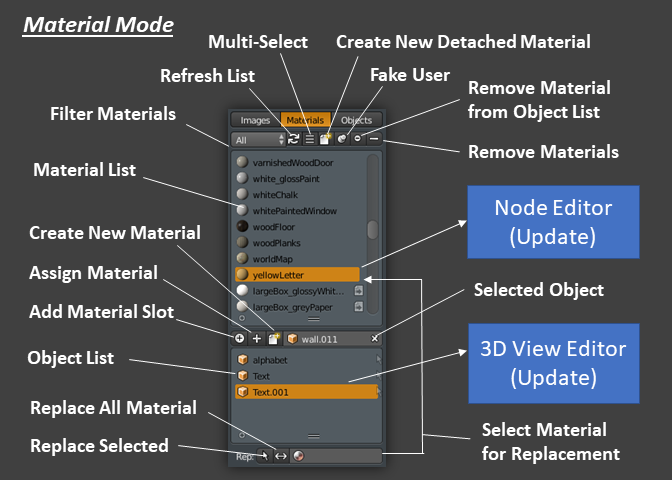
- Create New Detached Material: Creates a new material that is not attach to an object. This material would not be save with the scene unless there are assign to an object or set to fake user.
- Remove Material from Object List: Remove the selected material from the selected objects from the object list.
- Rename Material: Double-click on a material from the material list.
- Add Material Slot [Object Mode]: Add material slot from the selected material to the objects selected on the scene.
- Add Material Slot [Edit Mode]: Add material slot from the selected material to the selected faces on the selected object from the scene. Note: To re-edit the object face selection after material selection from the list, but before the “Add Material Slot” a “Refresh List” is require to go back to the selected object “edit mode”.
- Create New Material: Create a new material from the selected material to the “Selected Object”.
- Selected Object: Pick an object to be the currently selected object. It will also update with selections done on the 3D viewport
[ATTACH=CONFIG]493021[/ATTACH]

 Indeed. Thanks, mate.
Indeed. Thanks, mate.