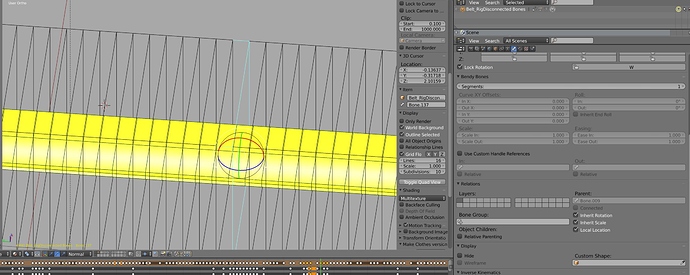Hi all,
I have rectangle-like bones that rig a mesh. I’d like to go back to regular bone shapes. How do I do that?
Strangely, there is no Custom Shape in the Display section.
Thank you for your help
Go back to the object data panel on the armature and go to display. Next, change it from B-Bone to Octahedral. Also, you asked your question in the wrong section. It’s going to be moved to the Rigging section of the thread.
Great ! Sorry for the wrong section.
Now I’d like to increase the size of my bones on Z (without changing the weight paint) to see them easily for posing. But I can only size them along Y (Edit mode).
Any advice ?
If you are looking for a way to access the bones better by clicking on them, you could size them up, but it won’t actually change the weight paint of the part of the mesh that is influenced by the bone. In a situation like this, it would be best to create a custom bone shape and size it large enough to click on the bone(s) of the armature with better accuracy. Create a shape (simple or complexed) and name the shape. Next, go back to the bone you want to assign the shape to in Object mode. Go to the Display panel of the bone, find the part that says custom shape and type or paste in the name of that shape if you copied it to the PC’s clipboard. Click on the wireframe box so you can see it. If the display of the shape is too big or rotated at the wrong direction, go back to the shape created and adjust it so you can see it better.
Moved from “Artwork > Animations” to “Support > Animation and Rigging”