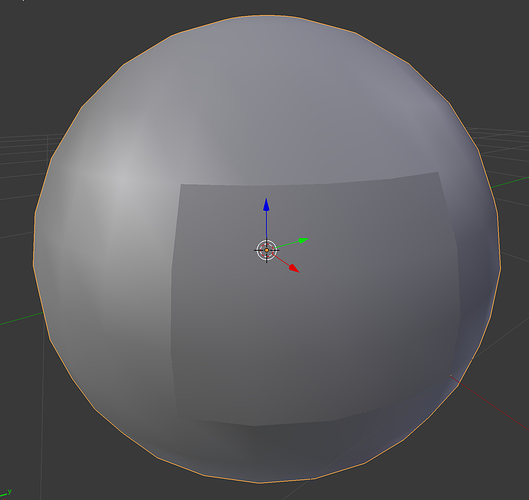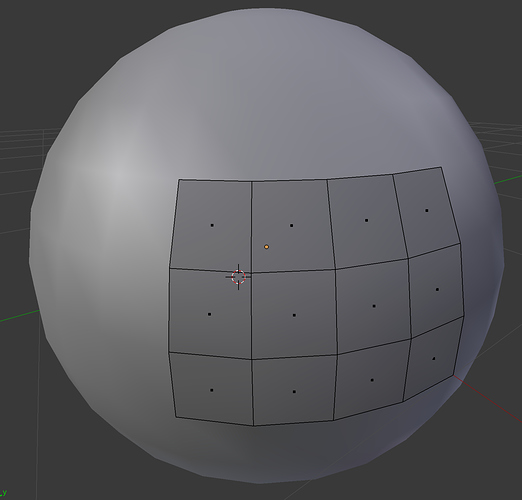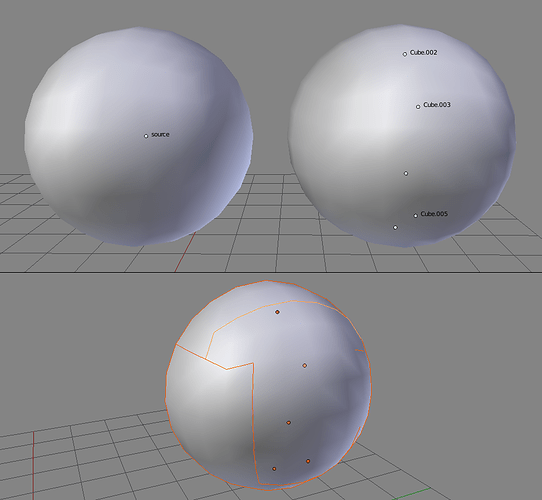Hi there!
I’m working on a model that I want to split in different parts to be able to manage them separately.
The problem I’m having is that when separating one the sub-meshes from the “parent” mesh, all the vertex normals are being recalculated, and they break the shading of the model.
In the image, you can see how the shading is broken from the sphere “patch”.
I’m trying to fix that by trying to edit the normals of the edges of the sub-mesh, to be the same as they were before splitting it, but I cannot find how to do that in Blender.
I was told to use the Data Transfer modifier, but either I don’t know how to do it or It doesn’t work in that way.
Also, I tried to use Y.A.V.N.E. addon (https://github.com/fedackb/yavne) to manually edit each vertex normal, and although it fixes the problem with the shading, I need to assign the vertex normal one by one, and this is a very tedious task.
Do you have an idea on how I could do it?
Thanks in advance!