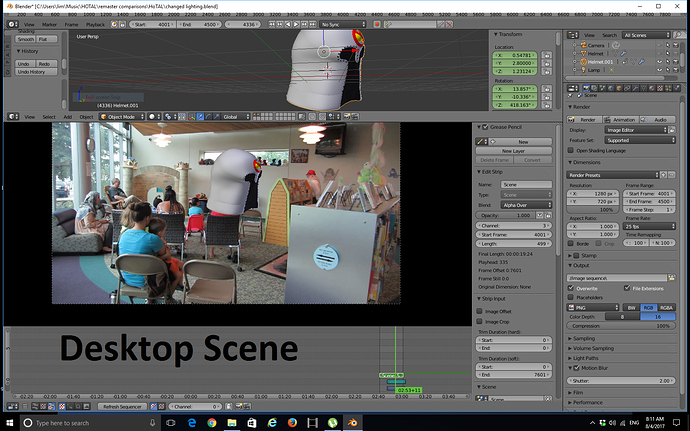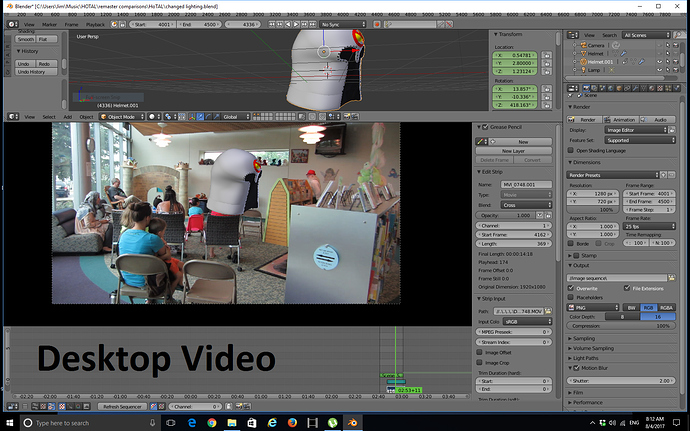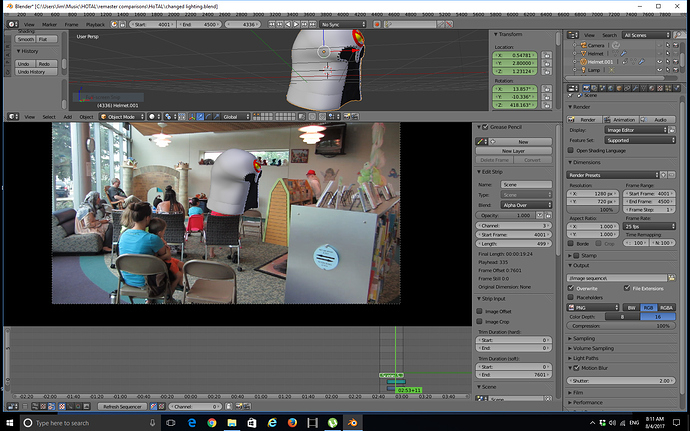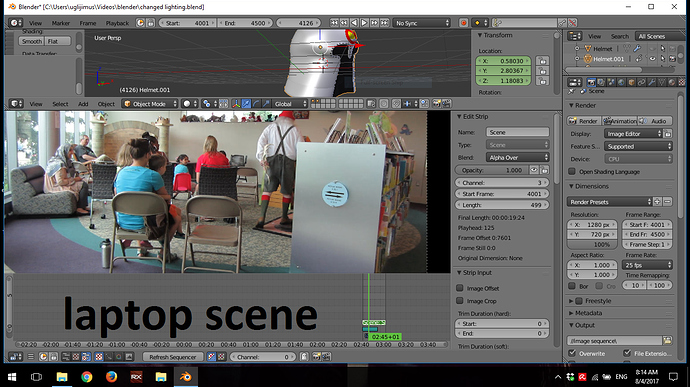I haven’t really touched blender in about three years.
I went back to one of my old files where I put an object (helmet) on a person’s head in a video(Video A) and moved it manually through keyframing. This file is in blender cycles by the way.
I took out the old video(video A) and put in a new video(video B) still using the same object and no problems. Probably because I haven’t updated Blender in 3 years.
BUT, I downloaded Blender for my laptop (because that’s where I plan on doing most of my work from now) opened the same blender file and put in Video B. I cannot get the object (helmet) to appear in the video. I made sure that the order of the strips, blend, opacity, etc. are the same, but still nothing. I’m thinking that there was a change in the updates of Blender that won’t allow me to see the object on top of the video. here are some pics of both the video and the scene from my desktop. I will post the scene and video from my laptop in a reply post since I can’t put more than 2 pics in a post.
I’m thinking this is probably something very easy to fix, but after 2.5 hours, I’ve kind of given up. Any ideas?