I’m very new to Blender and have a decent machine, but am trying to run bechmarks to see when to use my GPU vs CPU for various operations so I’m not wasting time computing baking and rendering with the least efficient hardware.
When I enable my GPU in User Preferences, I see a light gray state and a dark gray state. They do impact render times dramatically, so I’m wondering if anyone can clarify what’s happening when the GPU is dark gray vs light gray. I’ve provided pictures for reference.

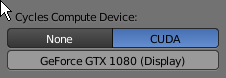
Sorry for the basic question. Thanks to anyone who can clarify.