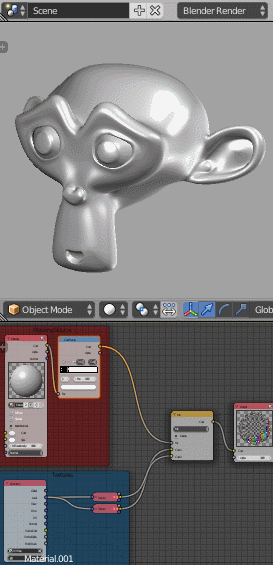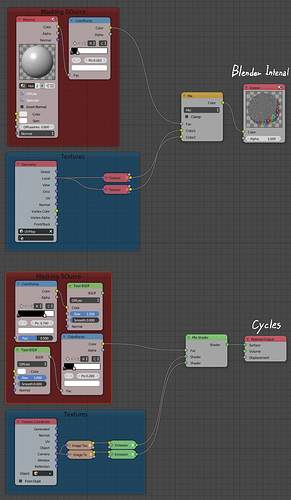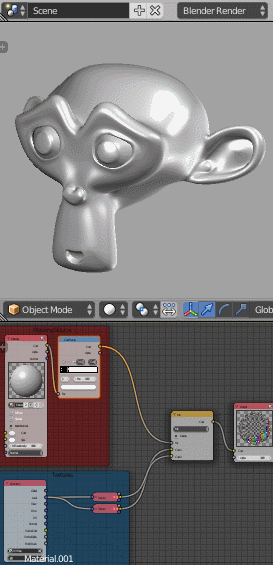
I use the output of the material(shader) as a masking factor in the Blender Internal renderer.
I tried to do the same in Cycles but it didn’t work.
Is it possible to use only texture or input nodes as a masking source in Cycles? Or am I making the wrong nodetree?
What I’m worried about is that when Blender Interal is completely replaced by EEVEE and disappears from Blender, the way I use it is useless.
I would like to ask you if there is something I know wrong or if there is another implementation method.
Thank you.
The image below is a close-up capture of the node I made.
green only goes to green ALWAYS.
maybe some one else can help with what you want, but i dont think its possible.
It’s okay.
But, will the Bender Internal be replaced by EEVEE and removed from Blender after version 2.8?
These examples may be of interest.
most likely. good riddance i say.
Okay, my final goal is shell shading.
BI can use the shadow border as a masking factor and can directly specify the color of both sides.
Cycles’ Toon shader does not look like that.
Guilty Gear Xrd, who is rated the ultimate NPR art style in the current production interview, shows that they uses a separate map to compensate for the color of dark areas for more beauty.
BI, on the other hand, is very intuitive because it does not need a map.
Normal Editing is now possible in Blender due to ‘User Normal Translator’ or ‘Blend4Web’.
In addition, the intuitive coloring of BI and the fast pace of OpenGL rendering make it a great combination for creating NPR-style footage.
When BI disappeared due to EEVEE, I hope EEVEE or Cycles will do the same, but it seems difficult at this time.
tell me your opinions please.