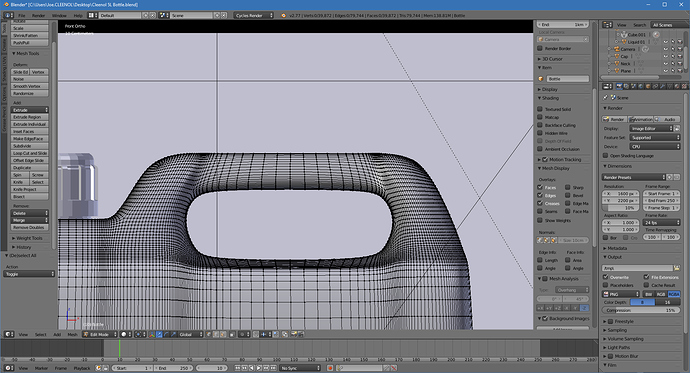Hi folks,
I’m quite new to Blender and have been drawing a bottle for a project I’m working on. There’s a funny thing happening when I render (using cycles) where the top part of the handle is a completely different shade to the rest of the model and it looks like there is some sort of lighting issue perhaps.
You can see the dark patch in the image below, it should be the white/red tone like the rest of the bottle without liquid in:
Here is an image of the vertices:
And the blender file can be downloaded here:
5L Bottle.blend (6.05 MB)
If anyone can point me in the direction of where I might be going wrong, or whether it’s just the model design is rubbish and I’ve made it incorrectly.
Thanks in advance,
Joe.