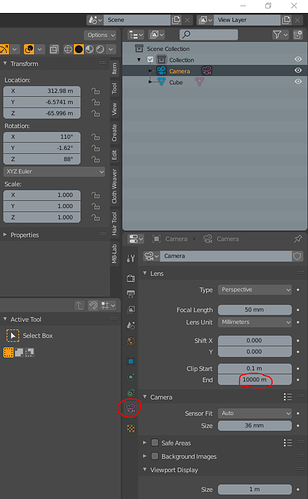Hey gang,
Back with another issue question and as the title says, that’s it.
Every time I have a problem, I assume it’s a setting that I’ve messed up somehow. I’m still very new to blender but I feel like I have a grasp of what most of the basic settings should be, and I try to comb over them as thoroughly as possible before creating a new post. As well, I search the hell out of the internet and here for troubleshooting. I found multiple solutions for the “grey render” issue, but none of them applied to me…so with that, I come to yous.
Here are some screen shots and Dounut2.blend (585 KB) to have a look at my settings.
Changed nothing except switch to Cycles…
So, Blender Render seems to work fine…Cycles doesn’t.
I haven’t had this issue until just now. I did however download 2.79 right before this new project.
I have checked:
object visibility
object render ability
camera clipping
scene/render layer
settings
Hoping its a setting and not my comp melting.
Thanks again!