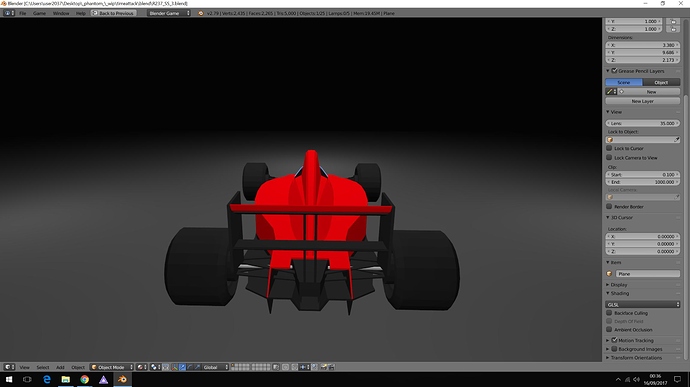Hi people having a slight issue with 2.79 RC2 ( possibly other versions gonna try soon, I know don’t use RC for making things but I did ![]() )
)
Building a low poly flat shaded style F1 car model for a game i plan to make, having a crazy issue with the normals of the exhaust they show to be facing the correct direction even switching back face culling remaining visible in the viewport, however in game engine it’s flipped ( yet to try loading model into something else ), so I deleted the exhaust seeing as its simple to remake remade it which fixed the issue until I saved and loaded the file again and they appear flipped in the game engine again even though edit mode display is showing them facing correct direction and they remain visible when back face culling is switched on or off.
can’t seem to grasp what is going on
heres a screenshot from game engine after remaking exhaust and all was good
then after saving and loading it flipped inside out again but only in game engine seems to be effected
baffled , material hasn’t changed only reason view slightly different is caused I had a close look to see if it was definitely the saved revision and it is the redone exhaust , I remade it slightly different