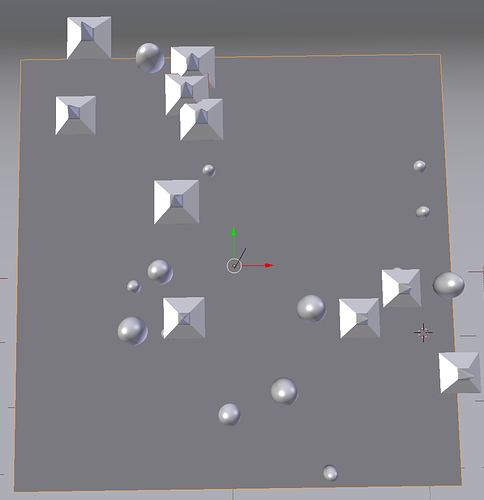Hi All,
I am trying to do a molecular-style animation where different particles are floating/hovering and are connected by a line. I’ve gotten the particles to hover exactly how I want them to, and I figured out how to connect the particles using the IK Particles Link add on.
The problem however is in the overall composition and placement of the particles. I’m using a two planes as the emitters, and I’d like the particles to be dispersed randomly but evenly across the surface area of the plane. So I don’t want it to be laid out like a grid but I do want it to be somewhat proportional.
What I’m getting now is particles clumping together and intersecting/overlapping. Is there a way to easily control the positioning of the particles? I’ve tried using the Density Vertex Group with weight paint, which did move the particles but they remained in clusters (see image below).
There’s a lot of open/wasted space. I’d like for the particles to take up some of that space and prevent overlapping. If anyone has any ideas/suggestions on how to accomplish this I would really appreciate it.
I’ve also attached the .blend file.
Thanks in advance!
Attachments
Molecular-Particles-Test.blend (891 KB)