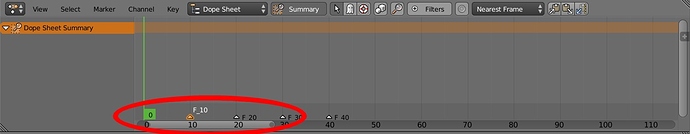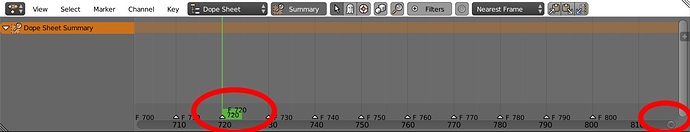When the frame number is low and I’m zoomed into the dope sheet at a certain level, I can easily see the horizontal scrollbar handle. I can click and drag it to somewhere else:
My blend file has 910 frames. When I try to drag the horizontal scrollbar handle and keep the dope sheet zoomed in at the same level, the scrollbar handle – beyond a certain frame number, like around frame 600 – is reduced to a tiny, un-draggable circle:
This happens before I get to the actual end of the project at 910 frames. This makes the horizontal scrollbar handle unusable, as far as being able to look at a range beyond what’s currently displayed in the dope sheet.
Here’s a blend file demonstrating this issue: scrollbar issue.blend (3.14 MB)
What’s going on here? Is there a way to work around this so I can horizontally scroll the entire length of the animation without having to zoom out?