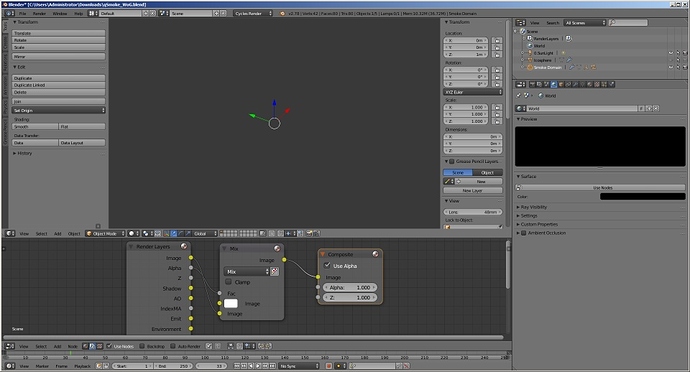After searching and searching on the net I haven’t found a simle tutorial on how to vreate a smoke emitter that emits smoke in all directions (no fire) with no gravity effecting.
The effect I am trying to create is a room that fills almost evenly with smoke - not a smoke that rises or falls like fog.
you can have more then one emitter within the smoke domain. Have you seen this tutorial?
Unfortunately the video was similar to the ones I’ve seen. Smoke dows not fill the space and is affected by gravity.
In short
Set the Smoke Domain > Behavior > Temp. Diff. = 0.0
After, select the source geo, activate & play with settings on the Flow Source > Initial Velocity…
… and so on 
eg.
quick smoke emitting in normals direction (lo-rez)
qSmoke_WoG.blend (pasteall.org)
ps
for advanced & better control use particles
:yes: it’s blank because there’s no simulation done/cached/baked yet
go to frame 1 & run animation (folder will be created and sim baked)
note:
if it feels running too slow, adjust settings (Smoke Domain: lower Domain Resolution & disable Smoke High Resolution)
> more on Smoke Simulation (Blender 2.79 Manual)