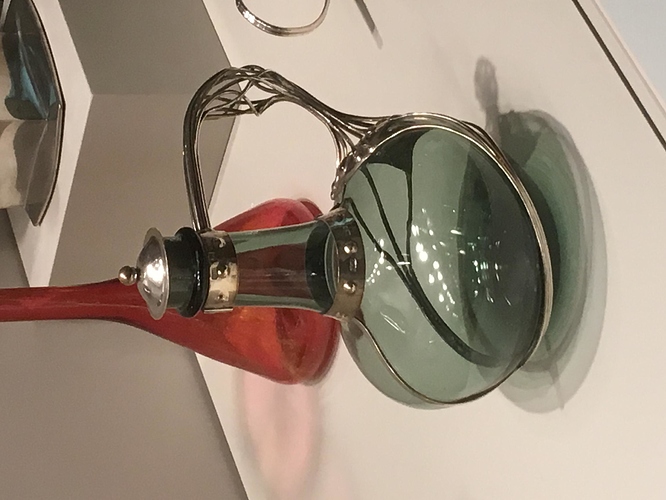Could someone give me any suggestions on how to make the handle of this decanter?
Hi. My first suggestion would be to rotate the photos the right way.  Come on… Where is your attention to detail posting them like this?
Come on… Where is your attention to detail posting them like this?  Modeling this should not be very complicated. There are many ways, but I would probably go for working with curves. You can make the wires with curves and then make a circle and select it as the bevel object in curve properties in the properties editor panel. I would make a curve just following the main shape and duplicate it a few times and then just change the shape where they bend away into the shape of the thicker handle. I would sometimes model curves as a polygonal model because I am more used to it this way and feel like there are more tools to work with, and then select only the edges I need invert selection (ctrl+i) and delete other edges with x - > edges in edit mode. Then I would convert it to curve with alt+c menu, but this function only converts to curves with splines of poly type, and Blender does not have any tools exposed to the UI to deal with it as far as I know so if you wanted to convert poly curves to say nurbs, you would have to open up a text editor or python console and type:
Modeling this should not be very complicated. There are many ways, but I would probably go for working with curves. You can make the wires with curves and then make a circle and select it as the bevel object in curve properties in the properties editor panel. I would make a curve just following the main shape and duplicate it a few times and then just change the shape where they bend away into the shape of the thicker handle. I would sometimes model curves as a polygonal model because I am more used to it this way and feel like there are more tools to work with, and then select only the edges I need invert selection (ctrl+i) and delete other edges with x - > edges in edit mode. Then I would convert it to curve with alt+c menu, but this function only converts to curves with splines of poly type, and Blender does not have any tools exposed to the UI to deal with it as far as I know so if you wanted to convert poly curves to say nurbs, you would have to open up a text editor or python console and type:
import bpy
for every_spline in bpy.context.scene.objects.active.data.splines:
every_spline.type = 'NURBS'
Or you could use ‘BEZIER’ or ‘POLY’ as well. I find this useful. But of course there are other ways. You can just use nurbs or bezier curves in the first place.
Set spline type on the tool shelf in edit mode.
A curvature with bezier curve gives the least amount of control points to manage. Before converting to mesh, remember to lower the resolution.
Oh, OK. That’s probably easier :D. Never thought to look there since it’s not in the specials (w) menu. Would have saved me an hour or so writing a menu for that. ![]() Oh well.
Oh well.