Hello.
I try to export my .blend as Pdf but I dont know how to do that. I have Adobe Reader installed on my iMac.
Can you help me out.
Thank you.
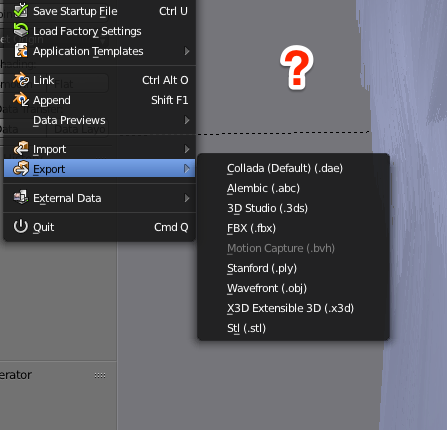
Hello.
I try to export my .blend as Pdf but I dont know how to do that. I have Adobe Reader installed on my iMac.
Can you help me out.
Thank you.
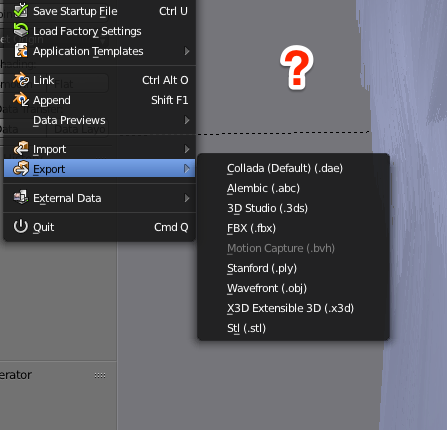
What do you actually want to epxort (model/renderer etc?)
this is my workflow (3 step) :“3d” export “image” -> 1) render -> 2) png,tiff, jpg,… -> 3) pdf
Thanks for your reply.
I have made one Girl head as I saved as catarina.blend but I rendered out as png. Now I want to make a printed painting to hang on the wall at my dougters room.
I contakted one printingcompany and ask them if they can do this for me in size A3.
Yes, but they need one pdf with the raw-file by mail. There is no raw-file left to use for me after I rendered out with png???
I dont think I can download my .blend to them. When rendering is to end I save as image. xxxx.png to the desktop.
Where can I find my raw.Avi. I think I need one. I am stuck. Sorry.
Ahaa. Ar you rendering your png as step 2 before you rendering. Or?
I believe they want a pdf and a png or tiff. With rendering you create the png, tiff or exr (raw file). you do not need an avi file (video file) to do a print (static file)
Sorry, but I still dont understand what you want me to do. Printingcompany asking for pdf and not png or tiff or image.
Do you want me to do step by step.
Look for PDF Converter under File-Export- Save as Blendfile?
I have everytime save my images here, but that dont provide me with any pdf.
Thank you for helping, but I dont think Fastone ar made for macusers.
So you don’t want to export a blend file as a .pdf file you want to convert an rendered image to a .pdf file.
but I dont think Fastone ar made for macusers.
If you use OSX, open your rendered image in Preview and just export/print as a pdf file.
Thanks for helping Richard Marklew. Exiting. I did what you telling me to do. I hit F+12 and let render out the blend. But now I dont know the next step. Do you want me to go in to File-Export and ??? to get the pdf???
And don’t forget to check what DPI and size it will be printed at. You will probably need a 300ppi image.
Calculate your base render resolution here: http://www.photokaboom.com/photography/learn/printing/1_calculators.htm#Pixels
Example A4@300ppi:
Which means your render should be 3508 x 2480 px portrait or 2480 x 3508 landscape. This add-on simplifies the process:
https://wiki.blender.org/index.php/Extensions:2.6/Py/Scripts/Render/Render_to_Print
To make it print-size compatible, ideally a ppi of 300 should be attached to the image before converting it to a PDF. Unfortunately, the render to print add-on does NOT assign a 300ppi value, but a 72ppi value instead.
To fix this, use an image editor or image viewer that supports changing the ppi (WITHOUT RESAMPLING THE IMAGE!!!)
After these steps you may convert/embed the image in a PDF file. Although most print shops do allow for TIFF too. Ask them.
Btw, it is a good idea to open your image in an image editor, and apply just a bit of sharpening before sending it off to print.
If you encounter any obvious visual banding in your image, increase the dither post-processing slider in Blender until the banding disappears, and export again. YOU MUST CHECK THIS BEFORE SENDING IT OFF FOR PRINTING!!! Banding can ruin a beautiful render in print.
Ideally you should also check for any colours that are CMYK incompatible, otherwise those beautiful neon green and blue colours may be converted to (potentially) very drab looking print versions. Although nowadays print services do a pretty good job. But if you need to be sure, check this in a good image editor that supports CMYK checking (PhotoLine, Photoshop, Affinity Photo,…).
To convert to a PDF, place the image in an (in this example) A4 page in a DTP or illustration app, and print to PDF. Scribus, PhotoLine, Photoshop, Illustrator, and others will do this for you.
How to Prepare your 3d Render for Print: Step by step guide PhotoLine
Done!
Now, before you export to PDF, you may want to sharpen the image a bit (because printing may soften the result a bit). Just a tad, not too much.
You have to Save the rendering in a proper graphic format from the Image editor (Save as Image), then open the image in Preview app and export or print as pdf, as Richard told.
paolo
Thanks guys. I laborate with PDF Editor and use 300dpi and size A3
This looks interesting. Convert blend file to Pdf but I run on iMac High Sierra so I can not use Windows stuff. Sorry.
With rendering you create the png, tiff or exr (raw file). you do not need an avi file (video file) to do a print (static file)