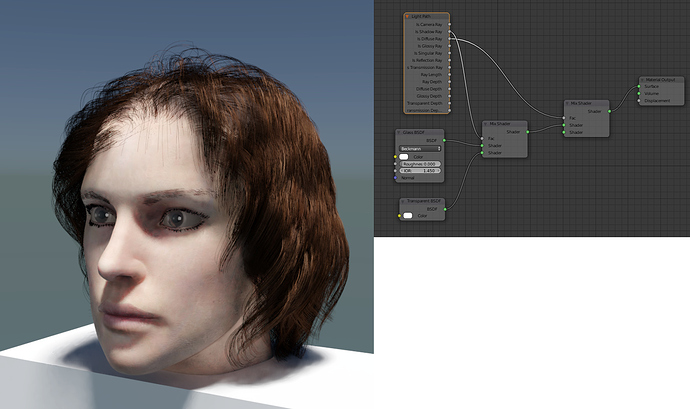I’m working on this portrait, she’s eventually going to get a haircut and the light and skin will be worked on further. But before that I would like to fix her eyes, she has got eyeballs and around it a transparent sphere to represent the lens. Problem is that the lens looks too much like glass and it darkens the eye and there’s an odd shadow on the eyeball. So she ends up looking like a doll instead of an actual person. In the screenshot you can see the lens material, anyone know how to fix it so it looks more like an actual eye and not a glass, doll eye?
If I figure out how to make this head look realistic I’ll write a detailed tutorial for future refrence. There’s surprsiningly few easy step by step tutorials on how to make a realistic face including description of all the materials and texture maps.