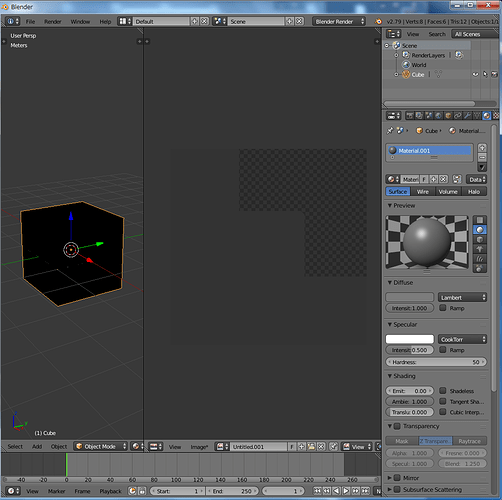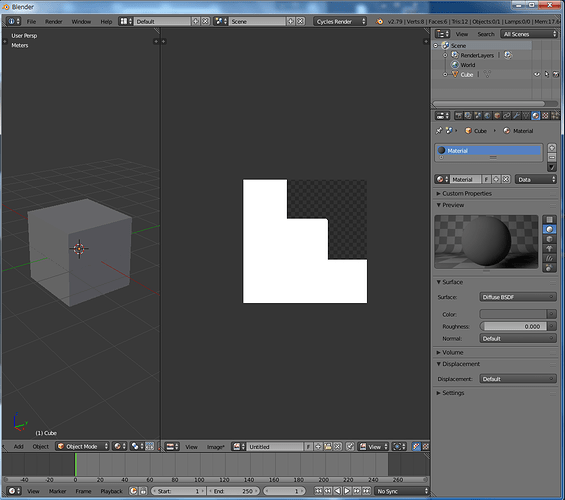Using a simple cube in Blender Render, it’s easy. The color of the material directly affects the baked texture (Bake Mode = Ambient Occlusion).
In cycles I’m getting pure/full intensity white on the baked texture, despite the fact the material>surface>color is dark grey (.2,.2,.2). Even if I set it to pitch black, and the world surface color to black, it’ll still turn out full white. (With the scene and/or world settings all at default, or not, the result is exactly the same; 100% white.)
Note: I’m getting black to white gradient when I bake a proper mesh (not a cube). Getting no gradient is not the problem. The problem is that I don’t know how to adjust the overall color/brightness of the entire map. I just want the AO map range of color to be darker (from RGB 0 to RGB .8, instead of RGB 0 to RGB 1 as it is now). Similar to how it is in blender render.
In the end these AO maps are gonna be used on game assets. (I’m not an artist, but one of the artists I work with seems to prefer greyer AO maps.)
Any help would be extremely appreciated!