I’ve been swapping over from 3ds Max to Blender over the last week so logically I used the 3ds Max pre-configured hokeys in user preferences. The developers are truly amazing for making that an option.
Title says it all. I am trying to operate primarily through hotkeys and actions for my faces (polys) are mapped to Ctrl+F. Nothing happens when I press the combination though.
Ctrl+V and Ctrl+E work just fine for vertices and edges but face actions don’t want to cooperate.
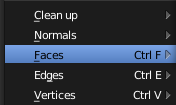
I am using Windows 10 if that matters.
Thanks in advance for the help!
