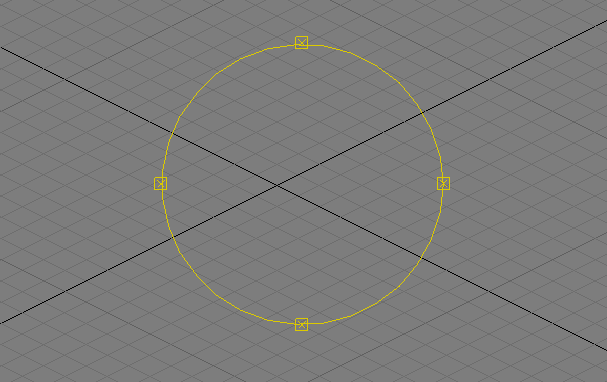I’m coming from 3ds Max where I’m used to pressing a keybind (CTRL-R) to enter Orbit mode (rotate around selection), in which left click and drag rotates the view and right click exits the mode. My question is, is there a way (settings or otherwise) I can get Blender to do the same – basically toggling rotate view on/off instead of holding down a key?