Hi, I have not used Blender since long time (actually trying to learn it) and yesterday installed the newest version. I cant use the rotate manipulator. Move, scale - yes, but not rotate. Only the white circle paralel to the camera is working. I installed it on another machine, the same. When the last I used it I think my PC had nvidia card but it become too noisy and I removed it and now it is with intel video. Maybe that is the reason?
Shortcuts are ok, only the rotate manipulator has a problem. When I click, nothing happens.
Hm, I just noticed, that when I put the cursor on the end (or begining?) of the manipulator arcs it is working. But as I remember in the past it was working normally, I mean I can click on the red/blue/green arc anywhere on it and rotate.
Try pressing R and then the axis you want to rotate on (x,y, or z). That will allow you to rotate as well.
Your explanation is pretty hard to understand exactly what you’re talking about.
Sorry I am feeling it is not clear enough. In other 3d software and if I remember correctly when I put the cursor on the manipulator (gizmo) anywhere I can rotate. Now I must click on the blue point. Is that normal in Blender because I cant remember how it was before?
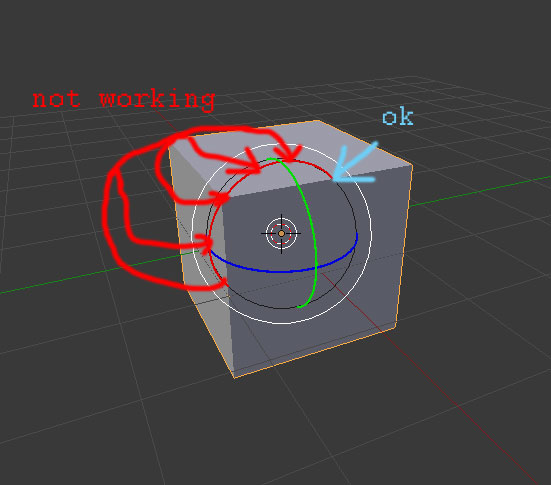
I never use the gizmo because when I did it had the same problem. Now I just use keyboard shortcuts.