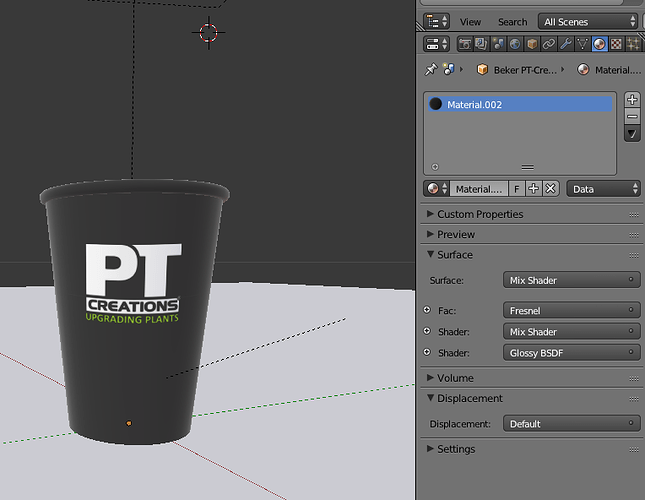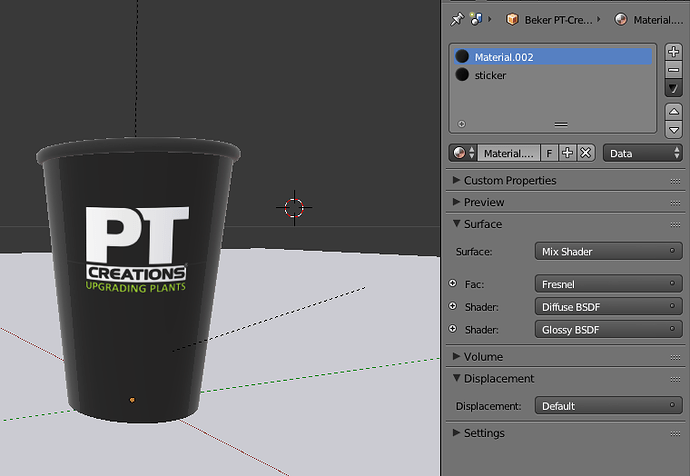I used to work in Cinema 4D, so I have to get used to the workflow of Blender. 
With my C4D-background, I prefer working with multiple materials over having a way too complicated Node Editor.
But how can I achieve this workflow in Blender?
Here’s the thing:
The rendered result I was looking for: a cup with a sticker on it. But I made this with one material, while I prefer working with two: one for the grey background color and one for the sticker.
The workflow I was looking for: two materials on this one object. But as soon as I made my face selection for the sticker, I lost the grey background color (it became black instead).
My face selection:
Anyone any idea?
Many thanks in advance!