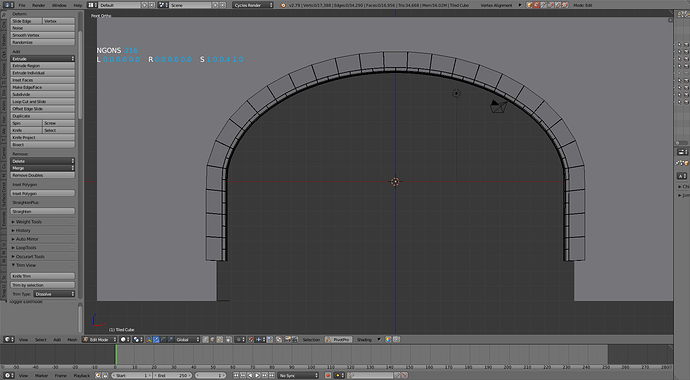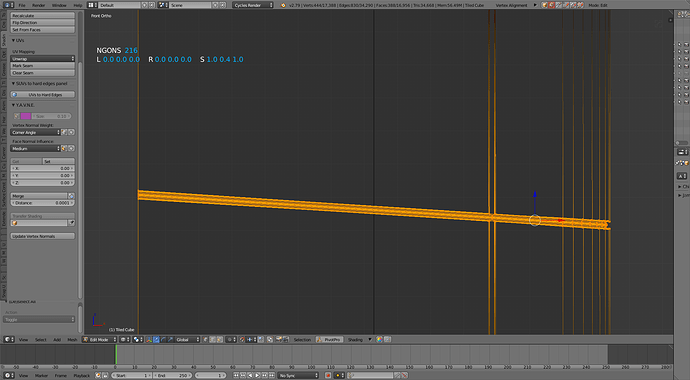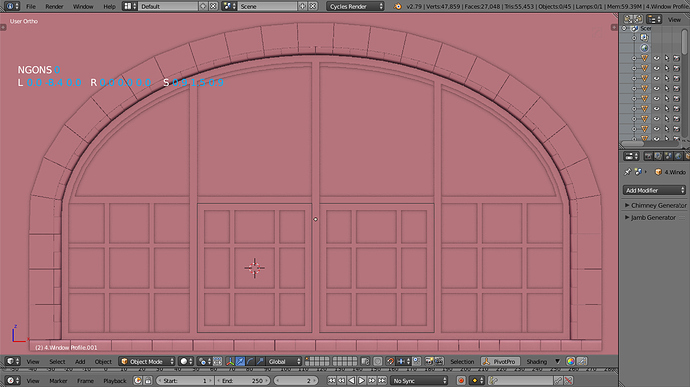of the three axis. Recently, on a project I had to adjust clusters of vertices manually with the rotate tool. The tile blocks I extruded along a curve where skewed along the vertical straight sections as you can see in the attached picture. Or is there a setting somewhere in blender or blenders modifiers…eg.curve… to prevent this or straighten these out. When I say cluster I mean multiple vertices in the horizontal and vertical axis. If you look at the attached picture the joints between the vertical tile blocks are skewed. The ones on the vertical legs of the archway. By clusters I mean skewed clusters with a skewed pattern. A pattern like this but skewed vertices, … not horizontal.
…
… The tile blocks needed to be adjusted as in the bottom picture.
Please post your questions in one of the support forums, this is not the right place to be asking for Blender tips.
You would select the vertices you want to flatten and scale them in the normal axis by 0. If I’m understanding what you’re describing/showing correctly, in this situation, selecting the vertices and hitting s z 0 would set them to be flat in the X plane.
Obsurveyor would that not make my grout joint have 0 width. Not what I want. Next time I will post in a support forum.Thanks
Tip for these forums: Post a sample blend if possible(not in this thread, unless a mod moves it). A lot of the time it’s very difficult to infer what people need help with on just a description, even with pictures.
Here is the blend. Modeled in 2.79.Thanks
Attachments
straihtened one joint along 2 axis and smaller joint.blend (9.22 MB)
This thread has been moved to the modeling support forum. Thanks, Brent