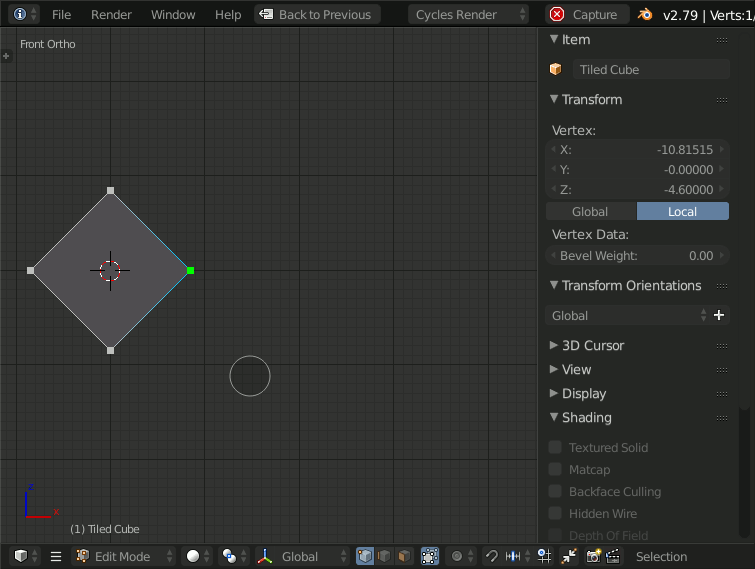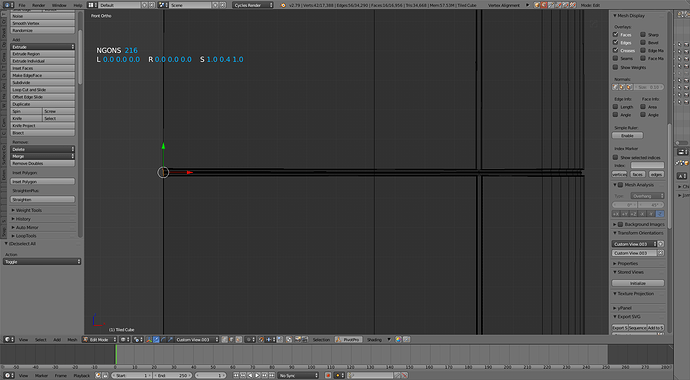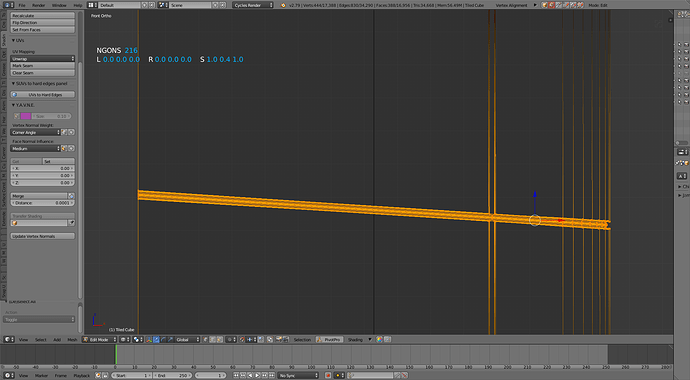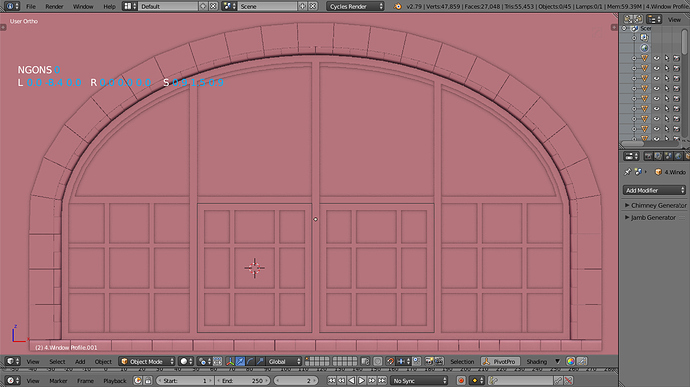Here is the blend. For further explanation go here… https://blenderartists.org/forum/showthread.php?441011-Looking-for-an-addon-or-function-in-blender-that-will-line-up-vertices-to-one Thanks, Brentstraihtened one joint along 2 axis and smaller joint.blend (9.22 MB)
Change the “Pivot center for rotation/scaling” to “Active element”. then select all the vertices you wish to align to and finally for the active selection pick the vertex you wish to align others to. Then start scaling along the axis you wish to align and scale to 0. Works well in conjunction with Transform Orientations.
Here is a description of what I did. 1. Set to active element 2.Box select entire grout line. 3.Rotate manually until close to horizontal on the x axis. 4. Fine tune adjust with the rotate angle interface in the bottom left hand corner 5. Box select vertical group of vertices in grout line and hit S X 0. Then I am done. The pictures should be reversed. The second picture is step 2. Box select entire grout line. The first picture is step 5. Select vertical set of vertices. I was thinking there would be an automatic way of leveling out these grout lines so I would not have to manually fine tune rotate them. If there is let me know. Felix thanks for the Gif. Just not what I needed but I will use your method elsewhere if I can figure it out. I have to figure out what “Transform Orientations” does.Thanks
Attachments
Frankly your archway is modeled in a kind of a bad way, which leaves you with a lot of manual cleanup work. I would have perhaps modeled only half of the curved top part with array and curve modifiers then mirror it leaving a cap in the middle to model the keystone as a separate object. And same for abutment.
Thanks Felix. I had kind of determined that. Model legs and half arch separately, using array curve and mirror modifiers. Here is my final result without textures.
Attachments
you guys are overcomplicating it…
select the edge, CTRL+Alt+Space
Scelect everything, S+Y+Y+0+ENTER
make sure you use Active Select btw.
All these options will give me a 0 width grout line unless I am doing something wrong. Thanks for the input though.