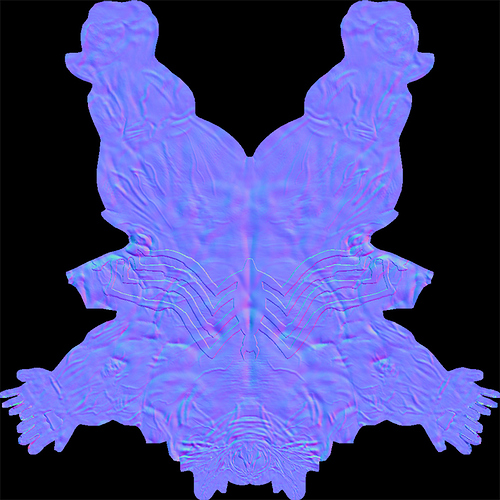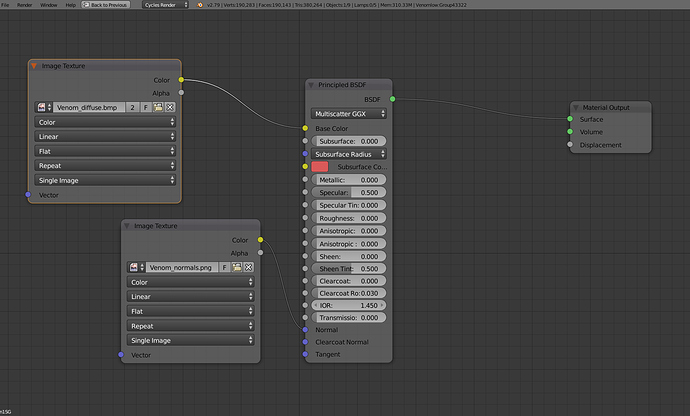Using Cycles and Principled Shader. I’m using an image texture to connect my normal map (png) to the Normal attribute of the Principled shader
This is what happens when I connect the normal map to the Normal attribute… can anyone explain why everything gets so dark? Nothing else has changed except for me adding the normal map. Thanks in advance
You need to string the normal texture through a normal map node first (with the type menu set to ‘tangent space’).
1 Like
AHHHHH i seriously just did this after reading blender stack exchange… THANK YOU
I suppose if I were to use a black and white image I wouldn’t need the Normal Map node…
Might want to use non-color data for the image texture setting.
If you use b&w you wold use a ‘bump’ node.
1 Like