Im looking to export the UV Layout
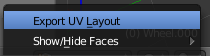
(multiple meshes organized on one UV map), however when exporting despite checking Export UV Layout >  All UV , only the object selected for editing has its outline displayed.
All UV , only the object selected for editing has its outline displayed.
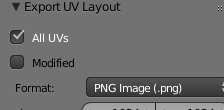
first, just a minor warning, the workflow you are heading towards is extremely outdated, now a days, people dont paint textures in 2D on top of UV maps. we either create the 2D texture, and fit the UV map to it, or we UV map the model, and paint on it in 3D.
the reason we used to paint on a UV layout before was because every single pixle mattered, most textures were 256x256 and 512x512.
now we got anywhere from 1k to 4k textures.
But to solve your problem, select everything, Duplicate it, put it on a second layer, CTRL J to join them all into 1 object, export the UV layot, then Delete the model.
^ there are better ways to do it, but this is the simplest. and since you seem to be a beginner, i suggest you do it this way.
Thanks. I actually figured it out anyways with some help from a different forum and the use of the inbuilt addon Texture Atlas. In the future though, painting in 3d does faster if not just as fast. Il give it a try once I finish bumbling through trying to make this a mod for a unity game…