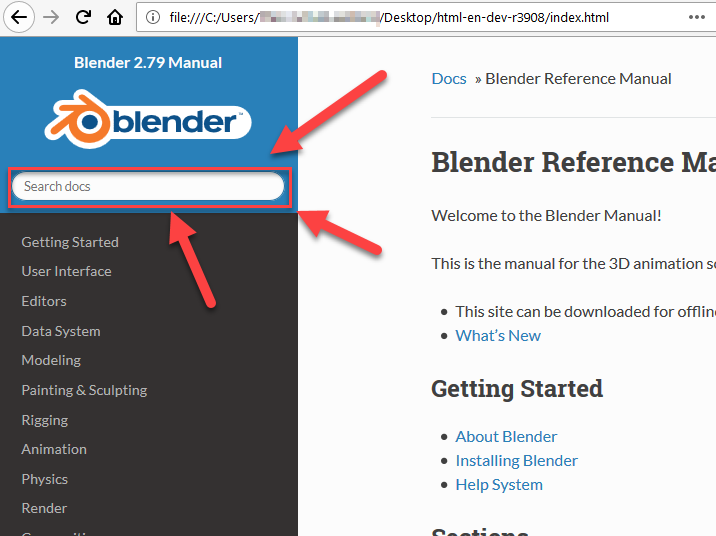I hesitated to ask this question because it’s so simple that i must have overlooked the obvious, but i can’t see what i missed, so i must ask:
How does one use 2.79’s manual offline? It was easy to d/l and unpack, but then one is left with a pile of separate html pages that aren’t globally searchable!?
Surely Blender.org didn’t make them only manually (individual page by individual page) searchable!?
If so, i’m not going to get very far learning Blender, because i need more information about minute or two when studying it.
And while i’m on this subject- how does one connect this folder of html’s with Blender itself, or does one have to leave the program, open the html’s, find information, and return every time??
Hopefully,
frustrated noob
In main folder use index.html
You miss my point. This Index page is an index page, yes, but it’s an index page WITHOUT a search engine.
As i tried to make clear: docs without search engines are almost as useless as no docs at all.
Unzip the file and click on search and you will be on your way.
Ah sorry, no, you are wrong. And i didn’t do anything wrong: unzipping a file is not rocket science- it either unzips or it doesn’t. Mine unzipped fine. To be precise:
I got a folder called Blender manual. In it was a sub-folder called “html-en-dev-r3902”. In it was a list of 21 subject folders (from _images to troubleshooting), 4 html’s, (from 404 to search), and 3 tiny data files.
In none of them, i repeat none (and trust me, i opened everything in sight) was there anything resembling a global search page for the actual Blender subject pages, or for anything else.
I’m flabbergasted here- i assume you had a rather different experience- you got a searchable manual?
seems searchable to me!
There are two possibilities here:
1] you don’t get my meaning- i don’t mean manually searchable (individual page by page)- I mean globally searchable- the whole manual at once.
2] what you downloaded is not what i downloaded. (But how could that be? Was the title of what i downloaded the same as yours? “html-en-dev-r3902”?)
Just tried this myself: Downloaded, unzipped, opened index.html and got this:
That search field seems to have exactly the same functionality as the one on the website, only that this one searches within the downloaded content?
Thanks IkariShinji!
I compared my results to yours. Mine was missing search field! Impossible, yes. I scratched head awhile and realized that I was using Firefox’s color customizing (white text on gray background)- this masked/disappeared the text field- when i reverted to normal black on white text, it popped up.
So if anybody else out there is sensitive to glare and tweaks browser color settings, beware!
To everybody who tried to help- thanks for all your help, and patience! You must have thought i was more full of sh*t than a duck pond.