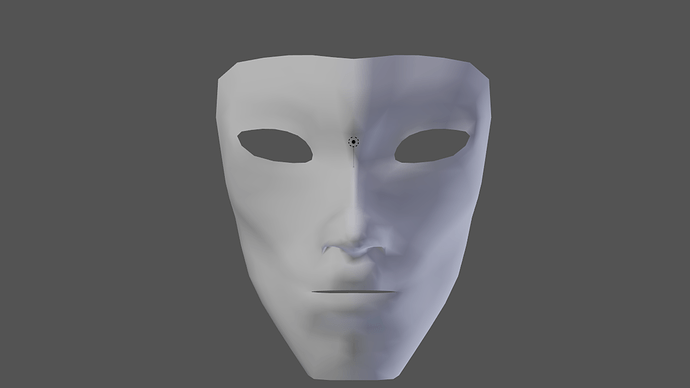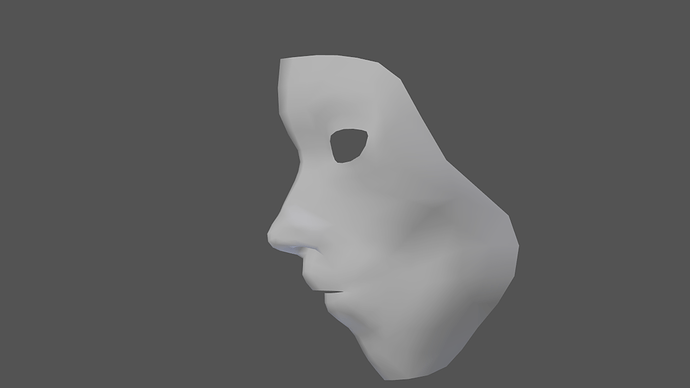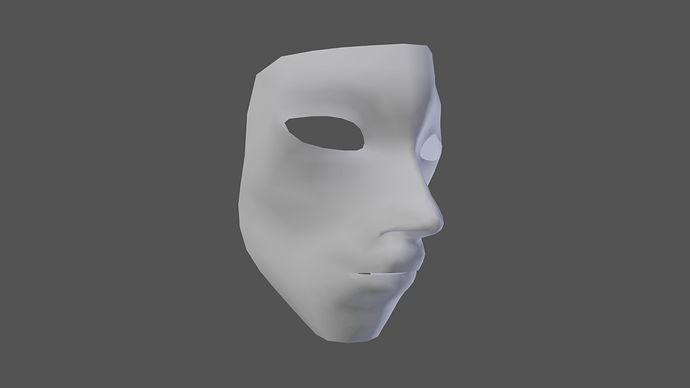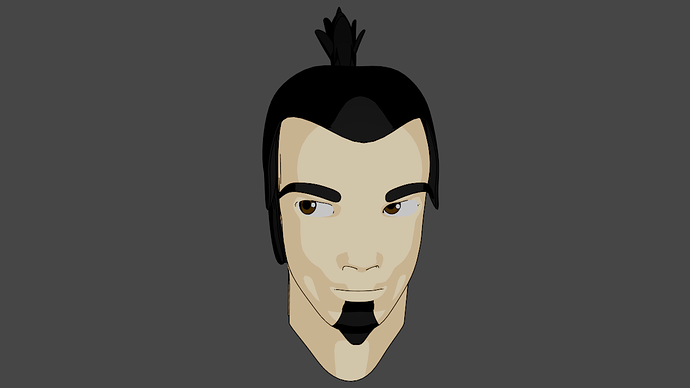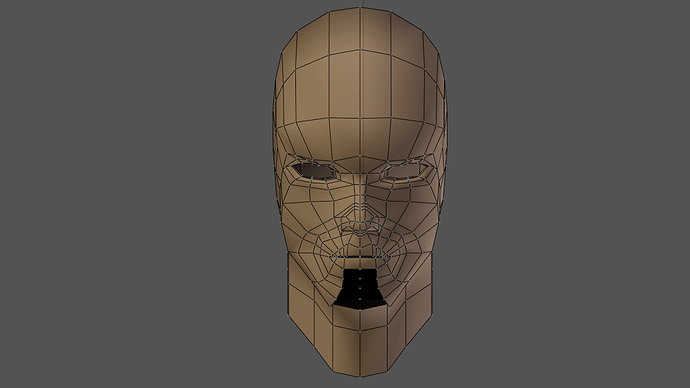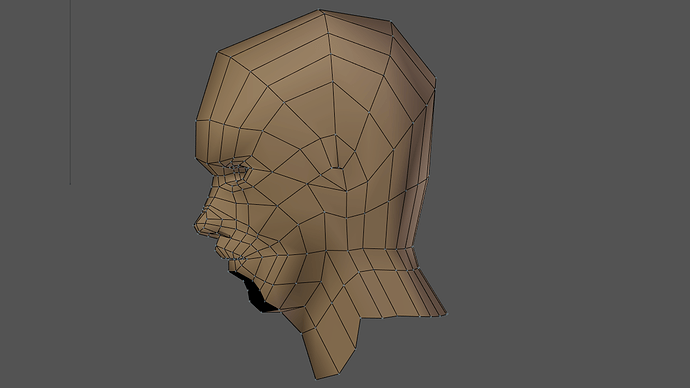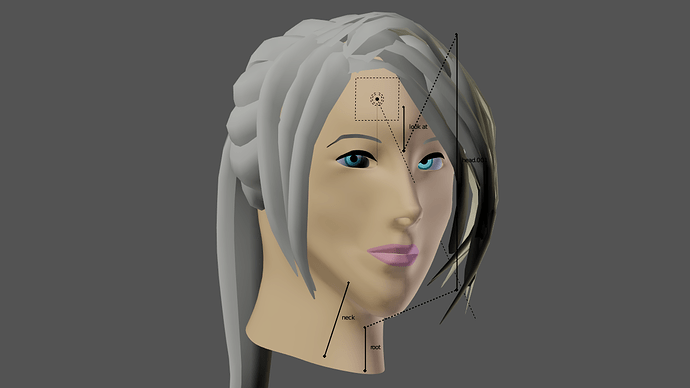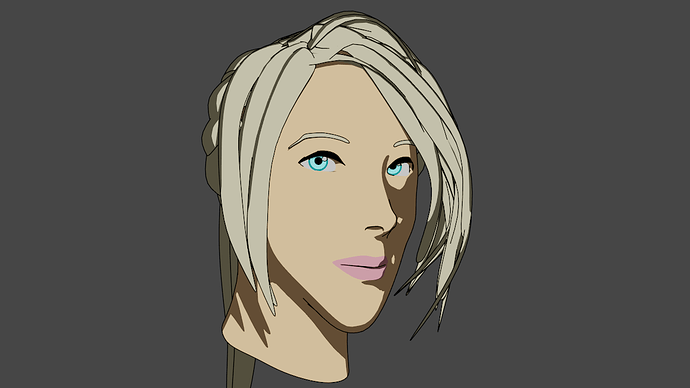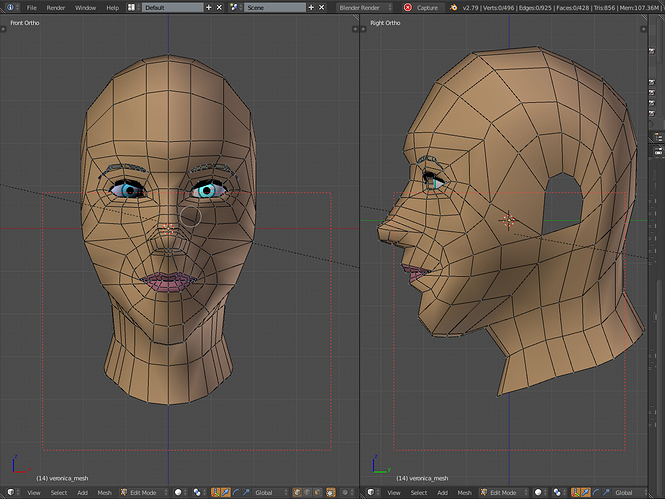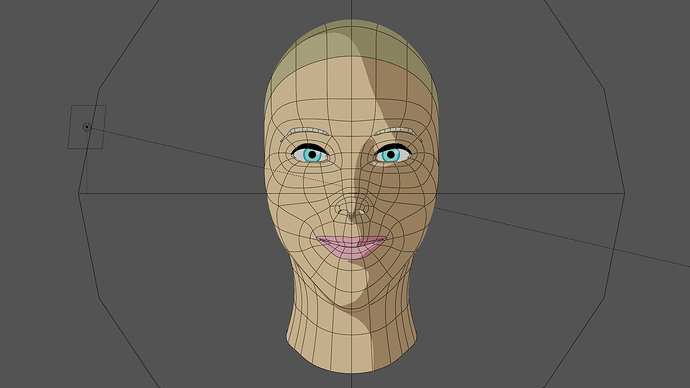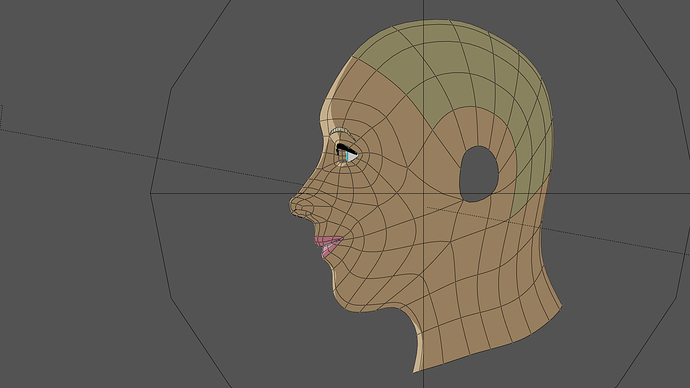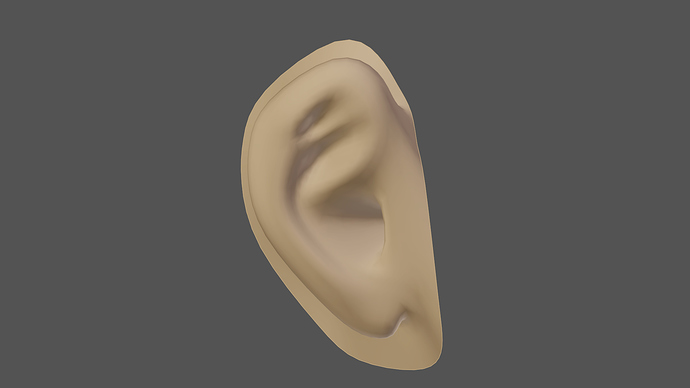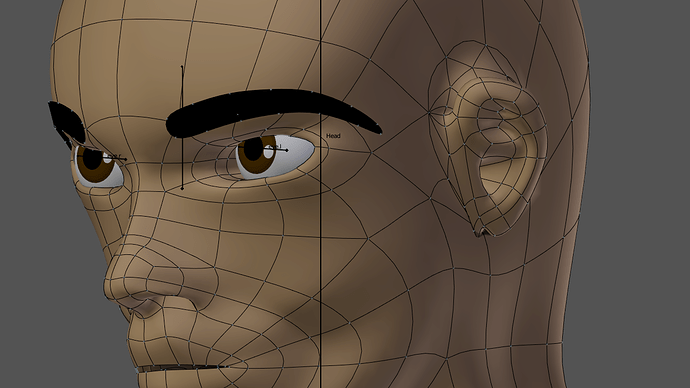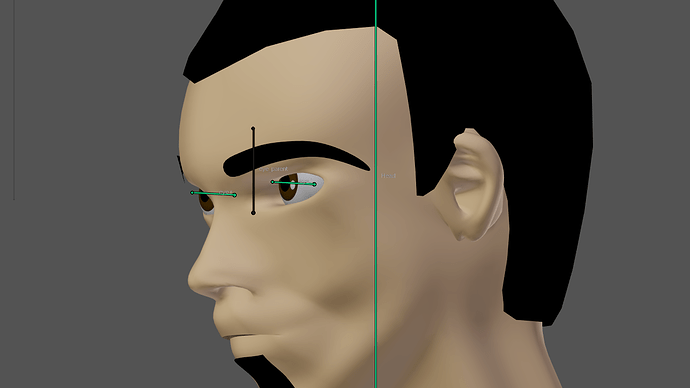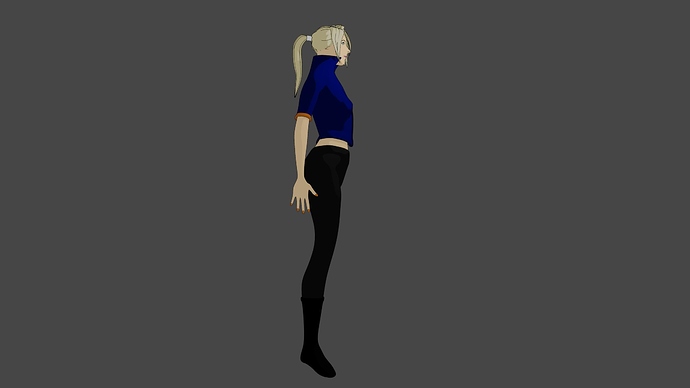Currently working on modeling a character face. This will be used for Blender Internal as I am looking more for a Non Photorealistic look. Also, my first time using polygon modeling instead of the usual box modeling. 
Will update when i can.
Just finished modeling the head. Used freestyle to render the lines and used toon shaders as the material for a 2d look. Now I just need to learn how to model ears.
Can you post a image of the face in edit mode? I have a strange feeling about the topology.
Sure! My topology is not good as I am still new to modeling human topology. I turned off the subsurf modifier so the topology can be seen easily.
Yeah, that could use some improvement. It’s a good start, but try to look up the Blenderella Series and pay attention on how the face is made. If you can get the eye area band modeled just right, you could convey a better expression of emotion if you plan on animating emotion for this character.
thanks for the advice! will check out the blenderella series.
Good luck with the ears. They are an interesting challenge. Also looking forward to seeing you make the rest of his body. 
nose looks a little pinched in and the chin i think should come out a little more, but i like the long thin face look you have there.
@Loren Lemon
Thanks! Hopefully I can get to modeling the ear as I’m currently working on remodeling another character head.
@SandraDau
Thank you! I’ll fix his nose and chin when I get the chance.
Just finished remodeling a character model head. Used the same method of polygon modeling as the first remodeled head I did above.
This model head is a remodel of Ace. I changed her hair to a ponytail style and I plan on renaming her to Veronica.
Last time I modeled her, she looked too boxy and low poly, but now she looks okay. Hopefully will model ears for both Veronica and the character above.
Veronica model was rendered in Blender Internal Freestyle. Gonna have to experiment more with lighting in freestyle/toon shader since Internal lights things differently than cycles.
Nice! You really like the toon shader style.  I like the visual effect you’re going for.
I like the visual effect you’re going for.
thanks! i like using toon/freestyle because it reminds me of cell shaded 2d animations I used to watch.
update: just recently discovered that enabling the display modifier button and object data button in the subsurf modifier in edit mode made the topology look cleaner.
:eek: gonna experiment more with this.
nice, just be careful you don’t get too carried away, haha. what i like to do is toggle the visibility on and off as i make changes, that way i can keep an eye on how the modifier affects the bare mesh. 
Good advice! I’ll keep that in mind.
Just finished modeling ears. I modeled the ear as a separate mesh and then joined the ear to the head model. Then, I bridged the edge loops between the outer part of the ears and the side of the head. Afterwards, I used vertex smoothing around the bridged edge loop.
The ear could still use some work. Probably will use the same ear mesh for Veronica with some slight changes to the size/depth.
Finally finished modeling Veronica. Still needs a few tweaks and edits here and there. Rendered in freestyle/toon shader. The topology is messed up in a few areas, so hopefully I will improve my topology next time. I used box modeling to model the body parts and added a subsurf modifier to it. Now I just have to finish the other model I posted here.