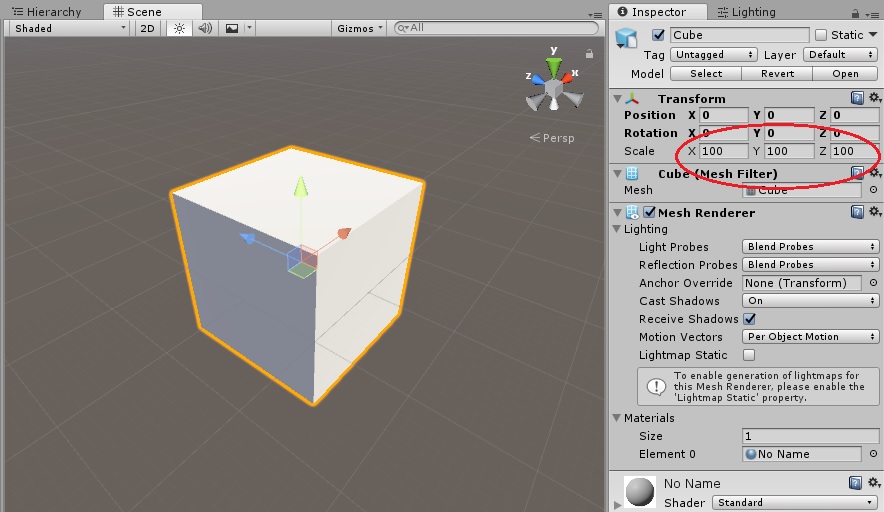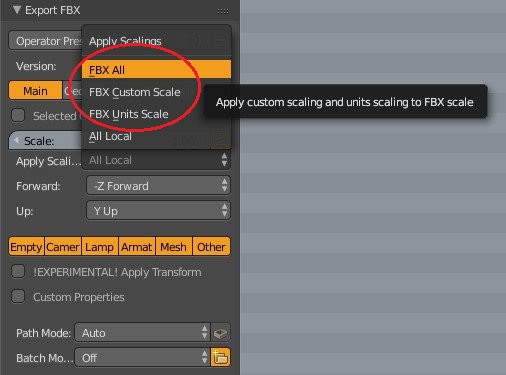I have this problem where there is a baked transform of 100 every time I export an FBX file from Blender to Unity. Below, you can see the default Blender cube exported to Unity. In Blender, I made sure that the object scale is applied with Scene unit scale set to 1.0, Metric.
Back then, I was able to resolve this issue by toggling something in the Blender export settings based on this guide:
This used to work in Unity 5. However, it seems it doesn’t work anymore in Unity 2017.
I was wondering if you guys found a workaround for this problem.