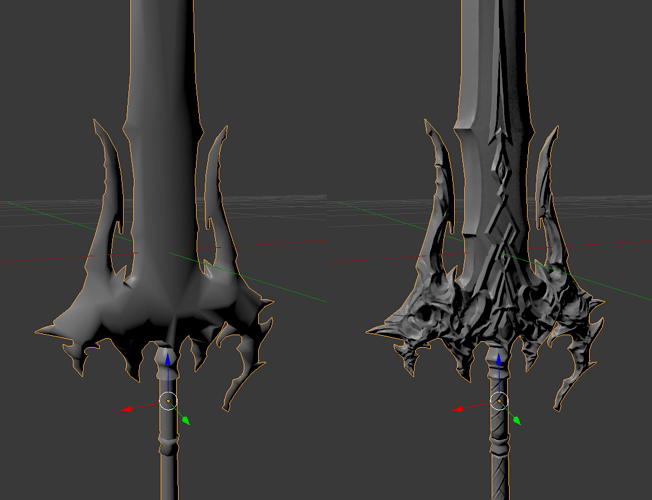Hello artists!
I’ve searched tirelessly for some info on this topic and have come to y’all in hopes of some guidance.
There is a model from a game that I am ultimately attempting to 3D print. It heavily uses a normal map for the majority of the detail and without it the model looks very blehhhh.
Is there a straight-forward way of giving the actual model some of this detail within blender? I realize that’s not the point of a normal map but hopefully there’s some solution.
Here’s the model without the map, and with.
The size of the print will likely not capture most of the hilt and guard anyway but the raised parts on the blade itself are what it’s missing.
Anyway hopefully this isn’t the most amateur question, I appreciate any feedback I can get!!