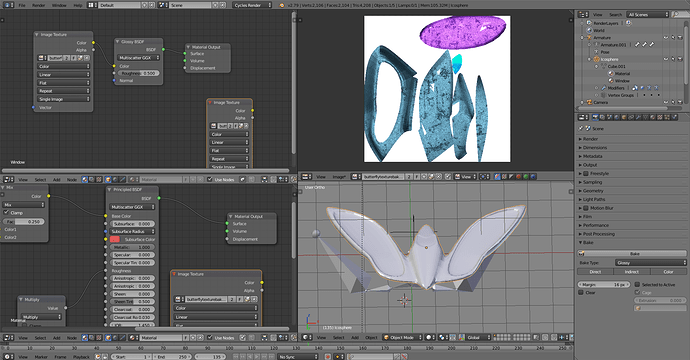When I try to bake a texture in Cycles, the baked texture is completely black, however it looks fine on the Render Preview. I have tried recalculating normals, but it didn´t fix the issue. This happens even when I select the node with the texture I am trying to save to in Nodes and I checked the shading and it is correct. I have no idea what else to do. Here I have the .blend file: http://pasteall.org/blend/index.php?id=48466
You’re baking diffuse channel and you don’t have diffuse shaders, so it bakes as black.
One material uses glossy shader and another principled set to full metallic, so there’s no diffuse component involved. Baking glossy gives results.
Thank you very much!
Lorde how ANNOYING
I didn’t know of this issue with the Metallic = 1 = Black render and wasted so much time.
They need to have a warning about this or something.
I have a similar issue. I was baking my project images just fine. Got to the last object and suddenly Blender bakes images black. I went back to test my previous bakes and now when I bake anything they all render black. I am using cycles. Can someone help please?
Could not figure out why cycles were baking black when I reached the last object in my project. Using Blender 2.83 by the way. I just deleted the one object and re-created it. When I added my UV map and new material, it baked correctly this time. Previously I tried deleting my material and re-unwrapped my UV but baked black. Anyway…just wanted to post my resolution.
I’m also using 2.83 and also getting weird black textures after things were working. I’ll try recreating the object. Thanks for the comment, I’ve been really confused.
Edited to add: Yep, all I had to do was duplicate the object I was baking from.
You aren’t using metallic right? that’s the first thing you should check
Metallic turned on = black renders
When I initially searched for why renders looked black, I turned all metalness to zero. Made no difference. It’s a weird one.
Guess its just Blender weirdness
Other reasons for black renders when it comes to AO especially is literally every other hidden model on other collections set to render, lol.
Usually fix that by moving the selected models somewhere else for a render.
I hadn’t changed anything at all when the bakes just stopped working.
Lo, the black bake odyssey:
I wondered if it was some kind of configuration thing–sometimes it happens in Windows, you get some error and you have to reset preferences or something, Photoshop would do that. I restarted, had some pending Windows updates. Tried again, nothing.
Updated my video card driver, because there was a new driver waiting. No change for the better.
I used some of my maintenance programs to empty out temporary files etc in case there was something there. Tried a bake. Nothing.
Busted out Atomic Data Manager to strip textures, materials, etc, that called on the maps, and tried a bake. Didn’t work.
I disconnected the textures from the new mesh calling on them in case of some kind of conflict, baked. No change.
I deleted the new mesh and tried a bake. Nothing doing.
I restarted Blender periodically to see if it was some buffer type issue. Nope.
I found this thread, and I was about to remake the original object (an eyeball). I didn’t wanna model from scratch so I duplicated the procedural eyeball and figured, why not, give it a shot, because that would save me work. Bingo. Bake worked again.
I did nothing between effed and un-effed but duplicate the object. No idea what it means.
Hello, I don’t know if you had the issue again but I had the same troubles. The only thing that solved for me was to change the render denoiser from Optix to NLM, because it will cause issues when baking (as per Blender Manual).
here is the page that states it:
https://docs.blender.org/manual/en/latest/render/cycles/baking.html
hope it helps if happens again to you or someone else.
Bests
(worked on a texture packed blend file) I had the same issue when baking, the solution for me was because I packed my textures within the blend file, I unpacked them. That worked for me.
Just another check point: you need to pack UVs within the UV tile, if UVs coming out of the UVspace, probably you will end up with black image out.
Thank you it’s worked in my case.
First thing that comes up on Google, but I ran into this issue today (for only part of my mesh). I got stuck for a few hours, but it seems that removing only the problem areas, re-sculpting them, re-UV unwrapping and then re-baking seems to work well.