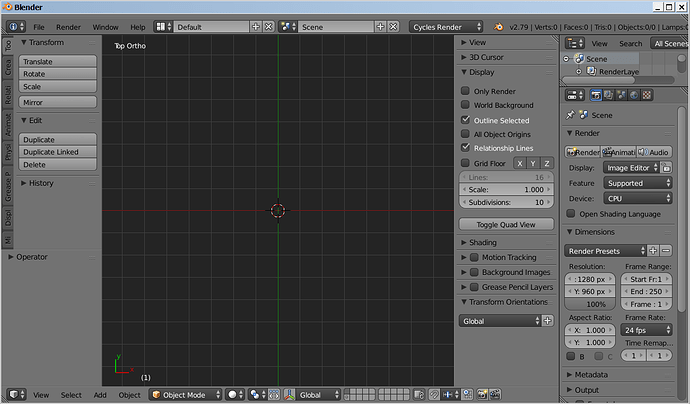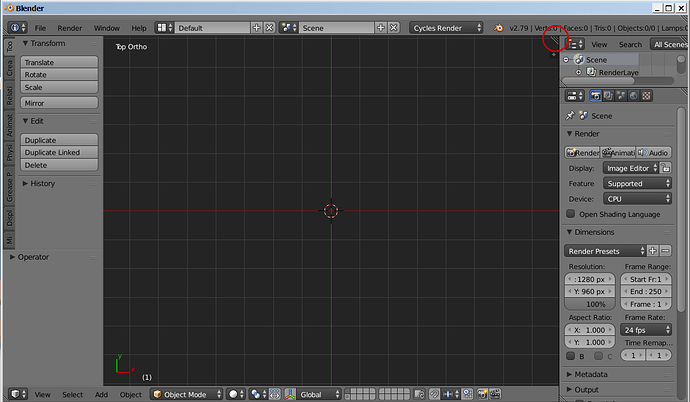Sorry this is such a basic questionhead as I am new to Blender and wanted to create a 3D . I have downloaded version 2.79 and want to have a split screen but dont have the widget/cross in the top right corner to drag and make a spit screen. I would appreciate assistance? Many thanks
The problem may be that the widget you are looking for is hidden by the Properties Shelf. The first attached image shows the 3D View window with the Tool Shelf on the left (toggled by the [T] key) and the Properties Shelf on the right (toggled by the [N] key). So, if you press the [N] key to toggle the Properties Shelf off, it will reveal the widget you need, as shown in the second attached image.