Hi all,
All is in the title : I want to create a transparent animation (RAW avi) but with a transparent background.
I have cliked the transparent option in the “alpha” shading, but it show me a black background.
Your help is welcome,
A+
Hi all,
All is in the title : I want to create a transparent animation (RAW avi) but with a transparent background.
I have cliked the transparent option in the “alpha” shading, but it show me a black background.
Your help is welcome,
A+
Are you sure the format supports transparency and have you actually tested in compositor that there is no alpha channel? If you say it shows you black background, where exactly are you looking at it? An image with alpha will show black where alpha is zero when you simply look at it in some video player etc because, well, you definitely won’t be seeing the wall behind your monitor, instead you will see a value of 0.0 there.
Merci à toi,
I’d like to create an animation in AVI RAW with a transparent background.
I have selecting the transparent option in the option Alpha in the panel Shading.
If you have any idea,
A+
Hi julien,
AVI RAW doesn’t support Alpha.
But Huffyuv does.
https://www.videohelp.com/software/HuffYUV
If you need both, 32 and 64Bit, look at Post #16 by Bassquake (on the videohelp.com Site)
Hi all,
My question is simple :
How to export a 3D blender animation with transparent background
(I’d like to imort the file in after effects).
Thanks you,
A+
I have made a blend file for you it will render in c: mp\png
it will create transparent file which you can use.
blank2.blend (546 KB)
Thank you, but your file is not transparent and I can’t open it in after effects.
If you have any idea,
A+
There’s a button in the image view pane to display RGBA or just RGB:
open in 279
and render animation from 1 to 24 frames
and see in c: mp\png
i have tested it
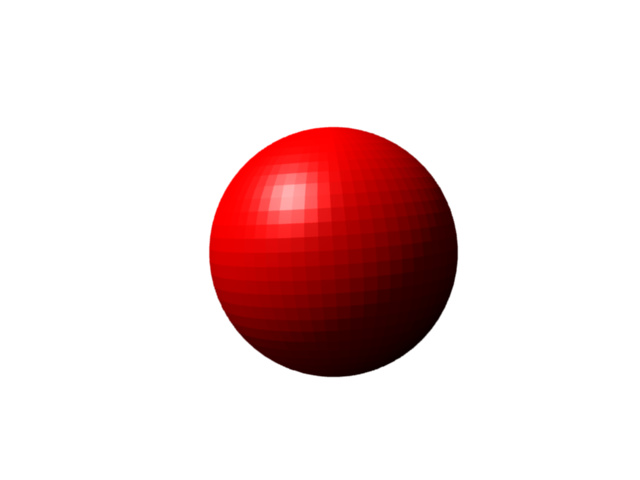
see this is 0009.png see if it opens
What you are looking to do would be best done by rendering the blender animation as a .PNG sequence and open as an image sequence in ae
Sorry but your animation isn’t transparent.
May be using Cycles (if yes I wait for any help).
I don’t find the folowing button :
https://blenderartists.org/forum/attachment.php?attachmentid=515875&d=1519141648
Your help is welcome.
A+
Just to clarify, are you using cycles or blender internal? If cycles then continue to read.
Ok I just did an animation and used another compositing software much like AE (Hitfilm Pro) and I had no problem getting it to render out the .png image sequence then bringing it into Hitfilm with the transparency to add in a background. Just make sure you have the output set to .png and a folder set up to render the .png image sequence to and the render rgba box selected and you can do a test render of a frame and you should see that it has the image rendered and the checkerboard backdrop. Providing you see that checkerboard backdrop then you are good to render out the whole image sequence. As for AE I am sure it works pretty much the same as in Hitfilm to import the footage. You would need to find the folder you rendered all the .png images to and select that folder and import as image sequence.
If you try and open up the image in a paint program that does not support transparency it will just show up black where the transparent areas would be.
Désolé, mais je ne trouve toujours pas le bouton suivant:
https://blenderartists.org/forum/att…5&d=1519141648
Merci de votre aide,
This is the main area that will tell blender what to do and how to render it out. These are the settings that I had used to my animation I mentioned in the previous thread.
This is what the result should look like on a test frame render to make sure that it is truly alpha transparency.
As you can see with just those settings it is now showing just a transparent background to the render (the checkerboard look) which if taken into a compositing software that supports alphas will show that checkerboard area as transparent.
J’ai bien trouvé et bien appuyé sur le bouton que je cherchais.
J’ai éssayé avec Cycles, la transparencence fonctionne bien.
Par contre je n’arrive pas à lire l’animation dans after effects.
Merci de votre aide,
A+
j’ai essayé avec cycles et la transparence marche bien, mais pas l’animation.
J’ai tenté une animation JPEG, l’animation marche parfaitement dans after effects, mais celle-ci n’affiche pas de fond transparent.
Dans l’attente d’une aide.
If you are rendering the animation out as a .png image sequence After Effects should have no problem reading the transparency. Any other format other than .tiff or .jpeg2000 will not support alpha transparency. I can share the short 60 frame cube animation blend file. And you can try and render it out then import the image sequence into After Effects and see if it works. As I know it works in Hitfilm Pro that I use for my compositing needs. So if you want to look over the blend file I can post it if you want. If your machine has a gpu then it should render rather quickly you will just have to change the render from cpu to gpu as my laptop has no gpu that I am on right now. So here is the .blend file if you want to look or not.
Transparent Background Cube.blend (494 KB)
Désolé, mais je ne sais pas comment importer les PNG dans after effects.
Vore aide est la bienvenue,
A+
Here is a youtube video on how to do it in AE.