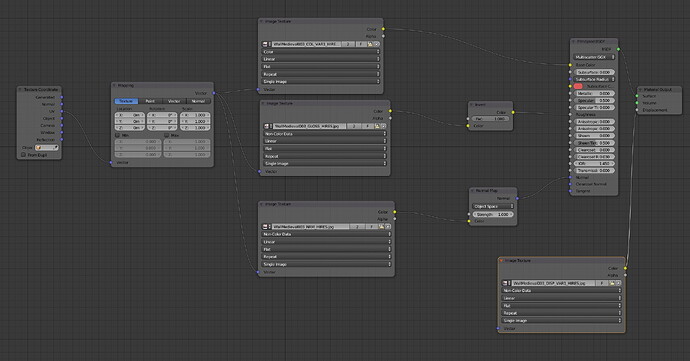Hi Guys, so i am trying to understand the principled shader. This is what I have come up with so far. Here is my node setup (cycles)
I started with a basic node setup for the principle shader… and these are the things a added/changed in order to get the displacemtn texture working
- i have switched to experimental feature set
- in materials settings, i changed displacement to ‘true’
- i applied a subsurf to the object (and checekd adaptive), although im not sure what level subsurf i needed. Is it necessary to APPLY the subsurf by the way?
- i changed the normal map node setting to object space (in stead of tangent)
This is my current result:
You can see that the displacement is working… but the bricks arent wrapping properly … So I must have done something wrong with the UV wrap …im not sure what that is thoug… ( i applied the texture first…then I unwrapped). (sphere projection)…
anyways, my main question is… How can I adjust the effect/strength of the displacement map that I added? Im not sure what node I need to use for this.
thanks!