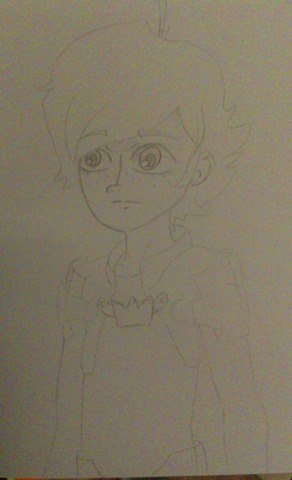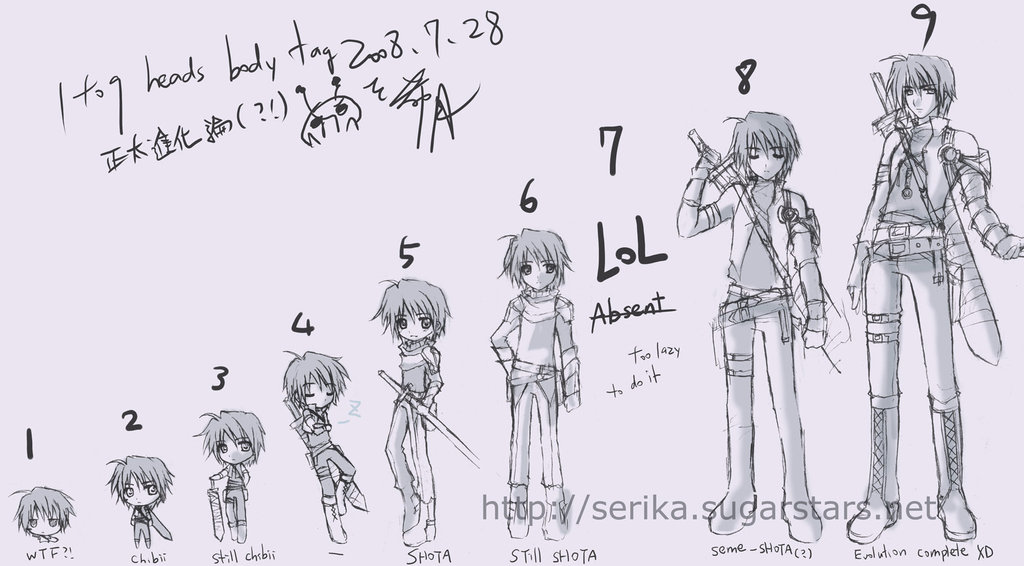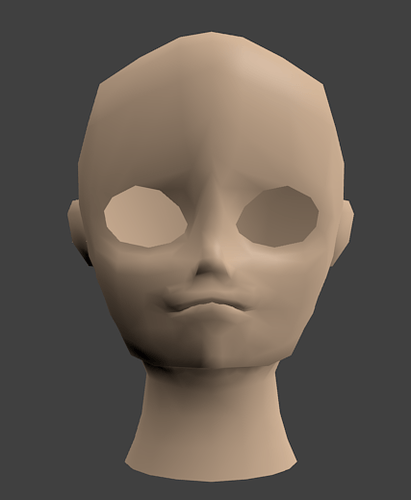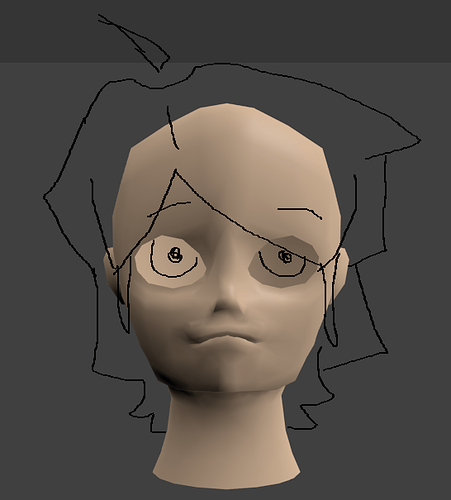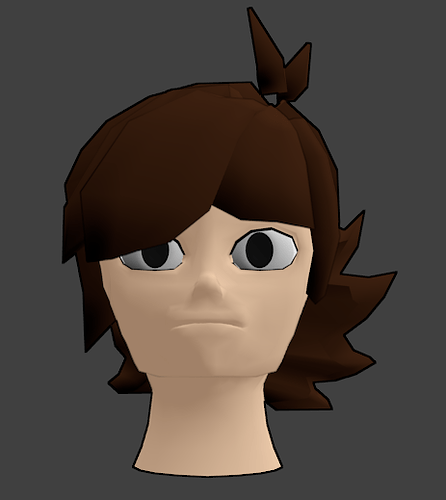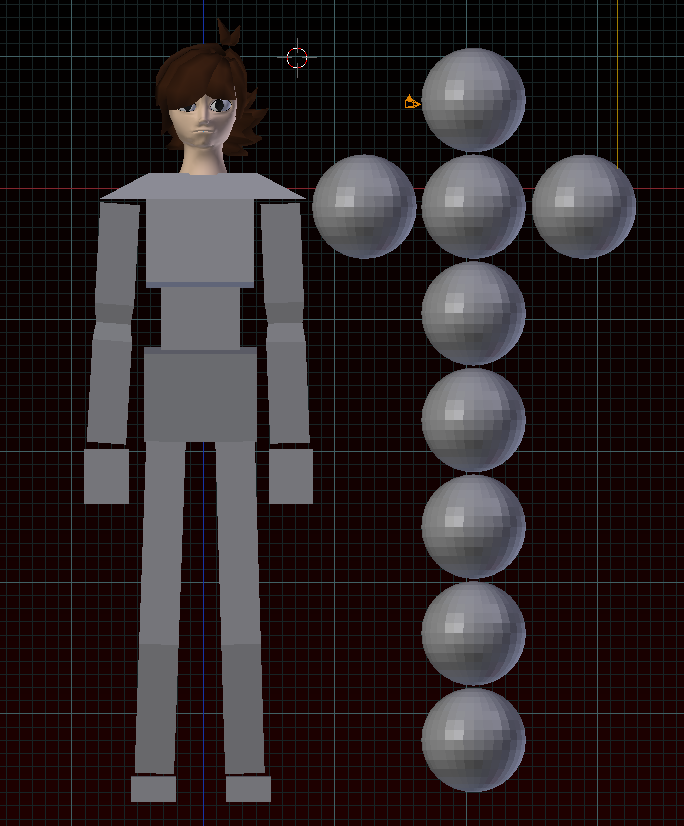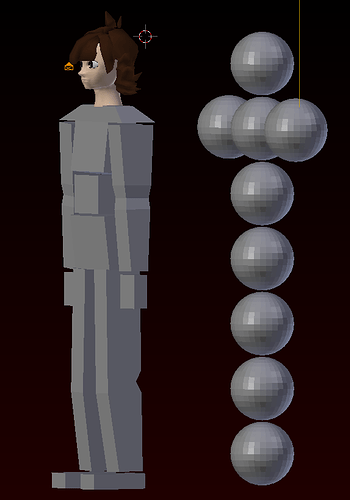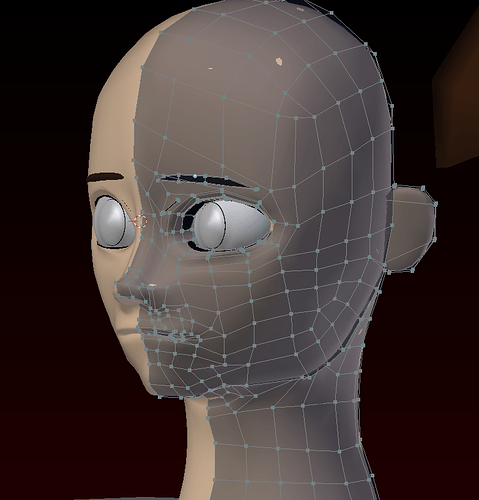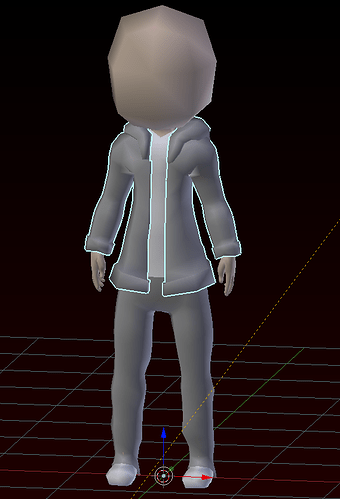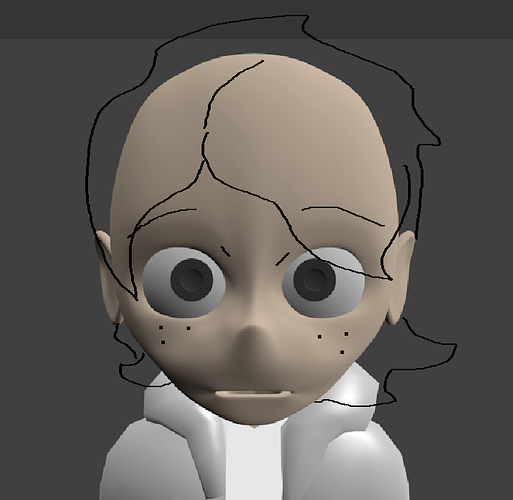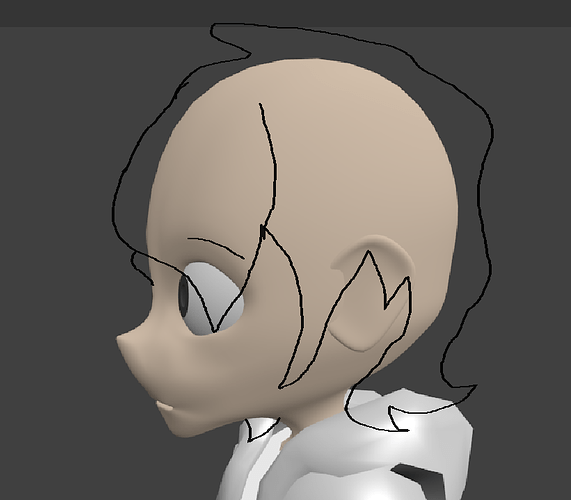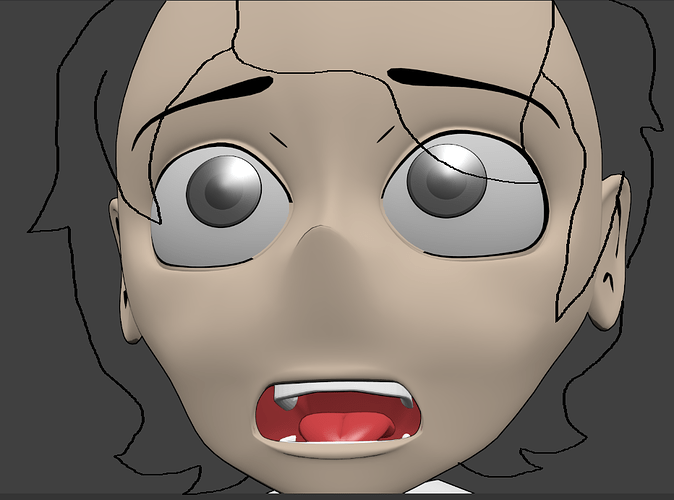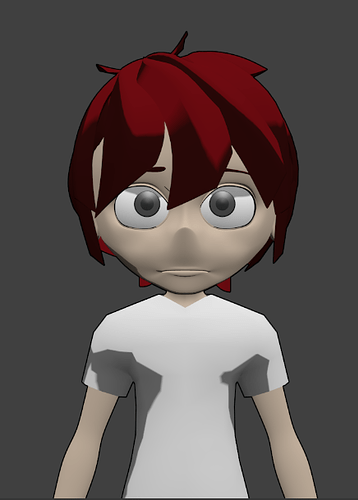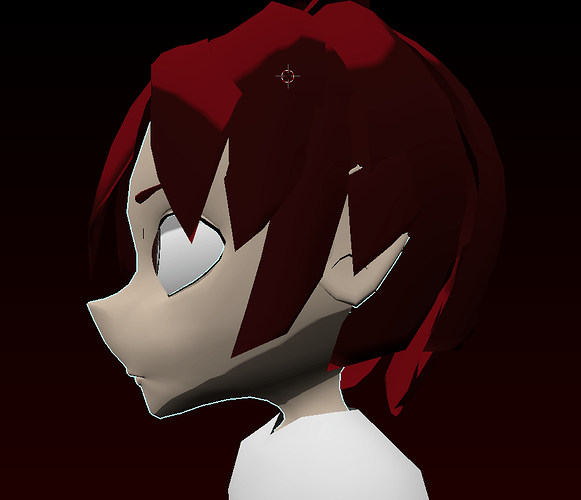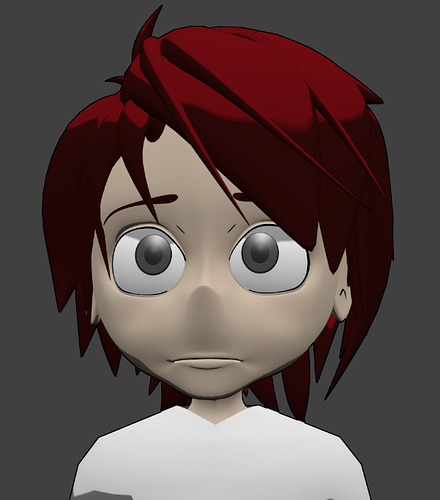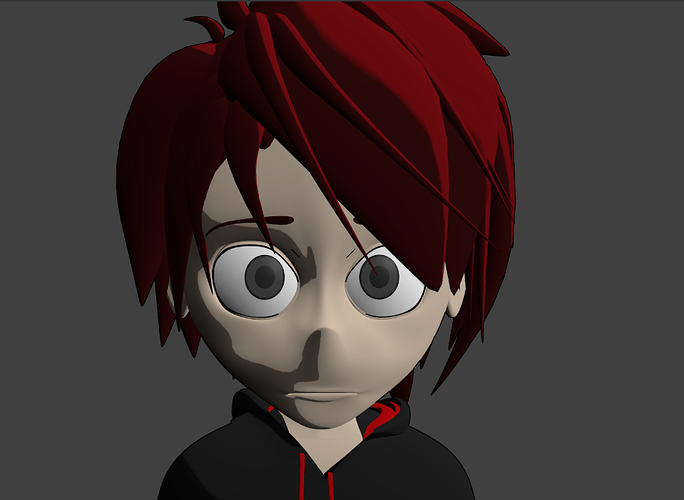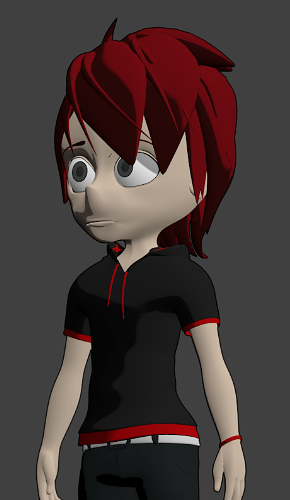Hello there! It’s been a while for me. Returning from a bit of a hiatus here… (most of this first post is unnessisary and is just bridging the gap between this thread and an old one, so don’t feel bad if you wanna TLDR on this one  )
)
Long ago i made a post on here that i think really was the start of my experience with Blender. And it was called “My first Toon style character”
You can find that thread here “https://blenderartists.org/forum/showthread.php?302336-My-First-Toon-style-characters”
In this thread, me and some other people discussed a work in progress of various ways to build a character in blender that has more of a cartoon/ anime feel to them. There are some really great examples out there, but from what i’ve found in my searches, there is not alot of documentation on their creation.
I feel very proud of what i came up with in that first attempt. However i completely fried my computer a few months back and i’ve lost everything. All my files and reference images and honestly i’m pretty heart broken about it.
My biggest struggles are doing things over again a second time. But if i want to keep up studying for my passion in 3D arts, it’s time for me to get started again.
This will be my thread for my new Work in Progress on making some more refined anime looking characters for an animated series i’ve been writing. I’m not going for a full anime look but i would like a few similar elements added in just for the feel if i can.
I’m going to explore different methods to fake different looks on the model and try and pick all what i think is best.
Last disclaimer here, but in that first thread i was either not working at all and out of school, or in my first part time job that had only a few hours a week.
This time around, i’m married with a full time job and my time is much more limited… So the updates are going to be farther in between and i hope that just like last time, this thread will keep my passion fueled and my interest peaked.
I have a hard time staying interested unless i’m showing what i’m doing to other people and so with that,
Thank you all for being here and supporting me <3 it really means the world to me.
I’ll start with some Photos of where i got before in Project 1