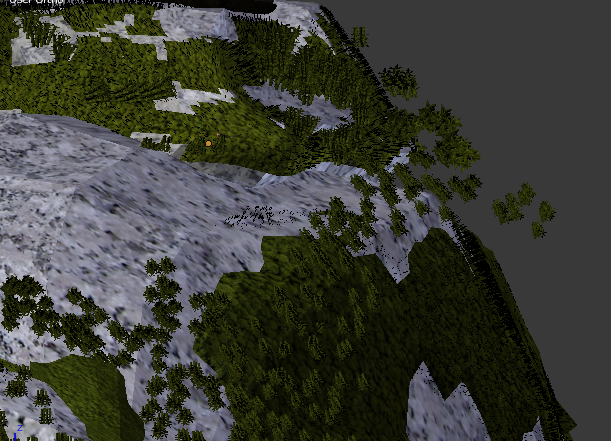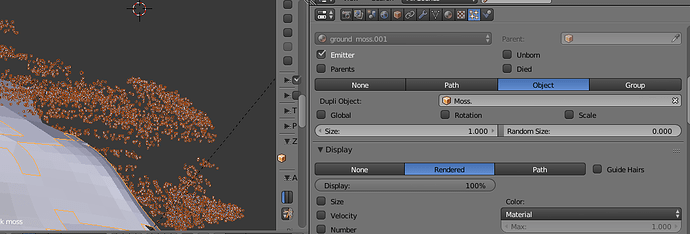Inspired by Graswald, I took a shot at making low budget Moss. Moss overlaying small boulder. And a granite ledge
so I created a small cluster of moss plants to use as an object in a particle system. And deriving their color from the moss imagery.
Which worked. Except that unlike hair, the moss object plants are floating about a foot (world scale) above the rock, and tthe granite ledge.
When I shorten the hair system (its based on hair and not emitter) the particles do recede back towards the parent mesh, but get smaller in size.
so to compensate I increased the object’s size. But which causes the moss plants to rise up again, hovering above the rock.
Moreover, the plants are in a chaotic array. Not facing outward in an orderly array from the particle mesh, but rather lying on their sides, upside down, etc. This isn’t an issue with hair.
Also, I attempted the same thing with pine needles. But which produced a Similar, disordered result. And it has nothing to do with random settings in children
Any advice on how to tame the moss. And maybe pine needles.
Attachments