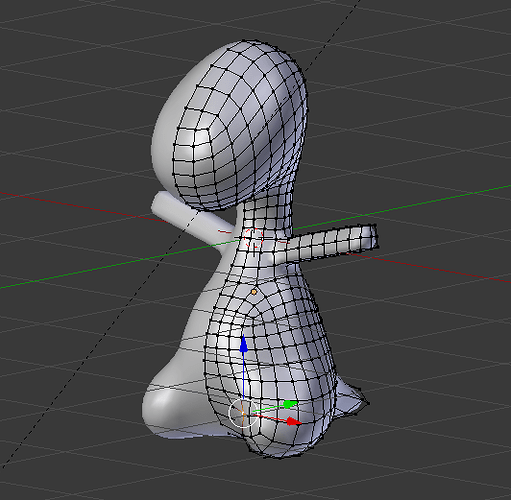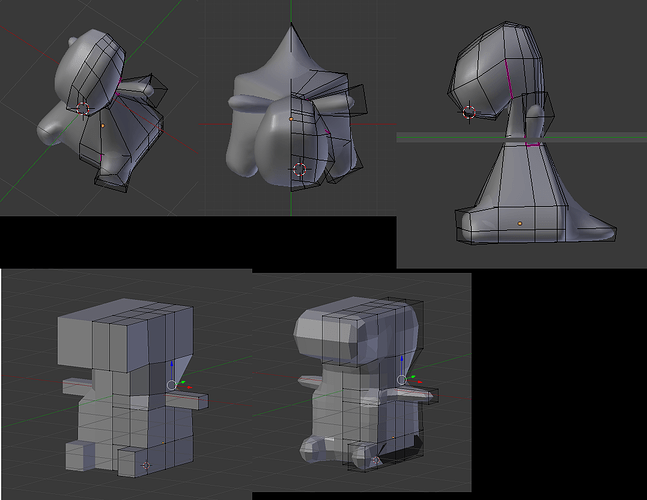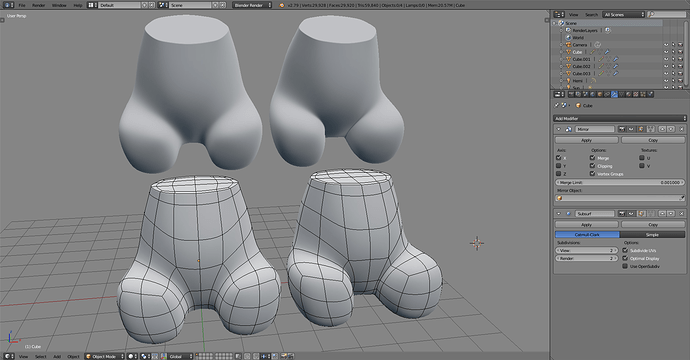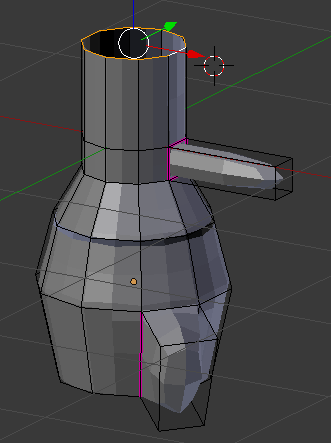I was wondering if I could get some help with some problems I’ve having in trying to make a model.
Anyways, I originally started off with a model, that after spending some time working on it, I managed to gradually shape it into the form I desired, as shown below.
[ATTACH=CONFIG]511106[/ATTACH]
However, there remained a number of issues with the model that I couldn’t seem to fix:
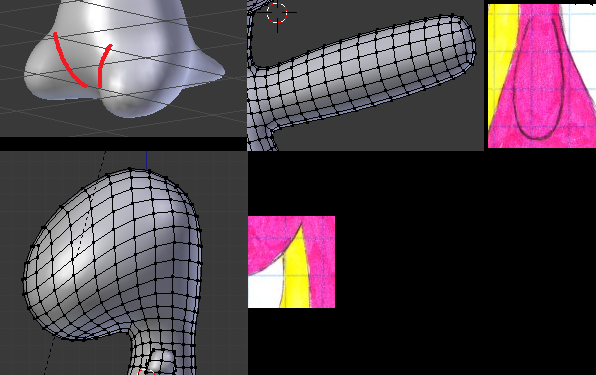
- As shown in the upper-left screenshot highlighted with red lines, there’s suppose to be a sharp crease to help define the feet from the model’s belly.
- The arms aren’t the right shape, there supposed to be more rounded as shown in the two screenshots in the upper-right.
- Much like the feet, there’s suppose to be a sharp crease under the model’s chin area, as shown in the two bottom screenshots, that is intended to help separate the aforementioned chin area of the model’s head from the neck.
Unfortunately, I couldn’t figure out how to make these alternations without wrecking the mesh altogether or spending an eternity trying to reshape the problems areas of the mesh. Further complicating things, was the fact that I applied the Surface Modifier in order to give my model more vertices, so that I would have greater control over shaping the mesh. As a result of this, I couldn’t go back and make the changes when the mesh was in a simpler shape. I also didn’t save an earlier version of the Blend file before the Surface Modifier was applied.
I then decided to try and start all over again from scratch, figuring it would be faster that way, rather than trying to salvage the old model, but unfortunately, things haven’t gone as smoothly as I hoped they would.
Things start off simply enough, but once I start adding loop cuts and begin trying to manipulate vertices into their desired shape, things quickly get out of hand and the whole thing becomes a giant mess. As shown in the above screenshots, one big problem that I have is that I don’t know how to re-shape a cube-shaped object into a rounder shape that then can be sub-divided into the desired even more rounded mesh. I also ended up placing the arms far too back on the model, due to a drawing mistake I made on the reference image I drew. Not helping matters is that its been a couple of months since I created the original model and now I no longer remember how I initially created and shaped it.
As a result of these aforementioned issues, I was hoping I could get some help into how I can better craft this model. In particular, how to re-shape a cube/square mesh into a more rounded one.
Any help with this matter would be greatly appreciated.