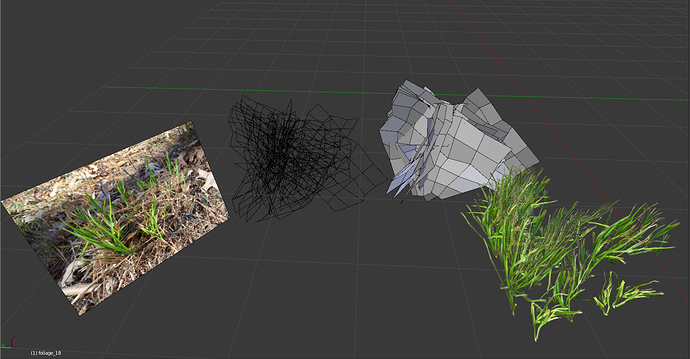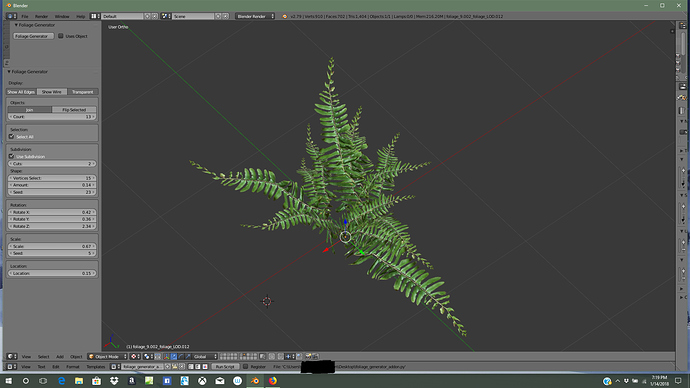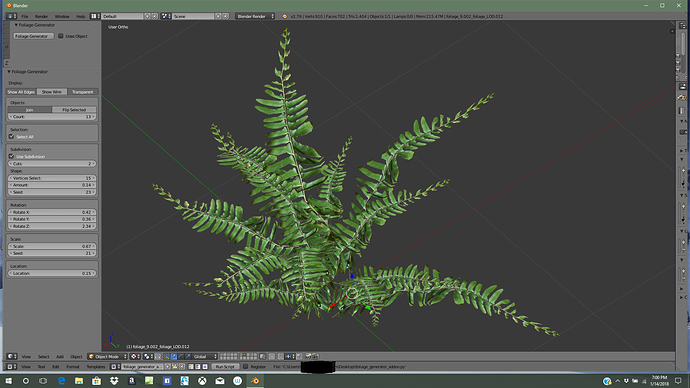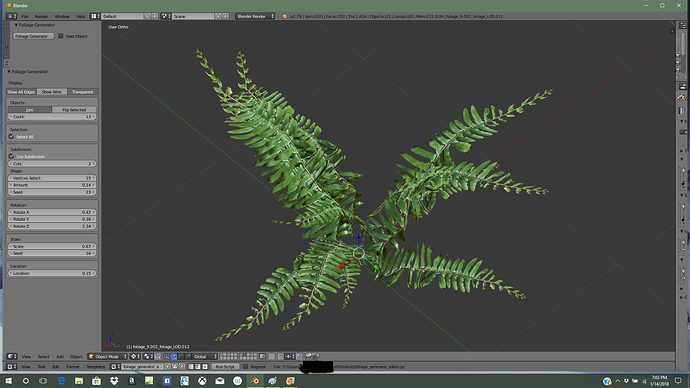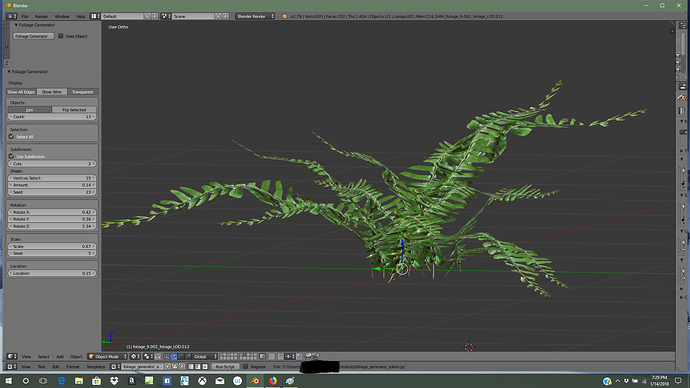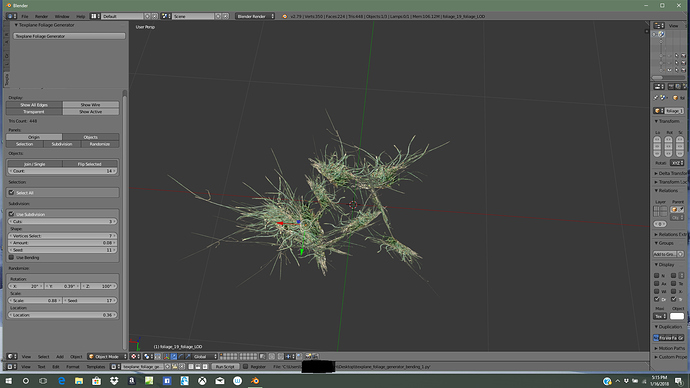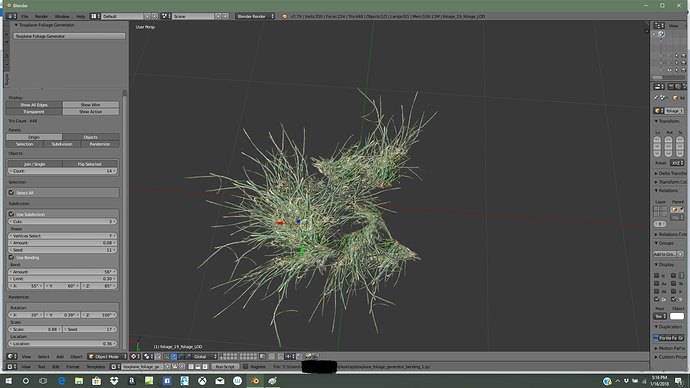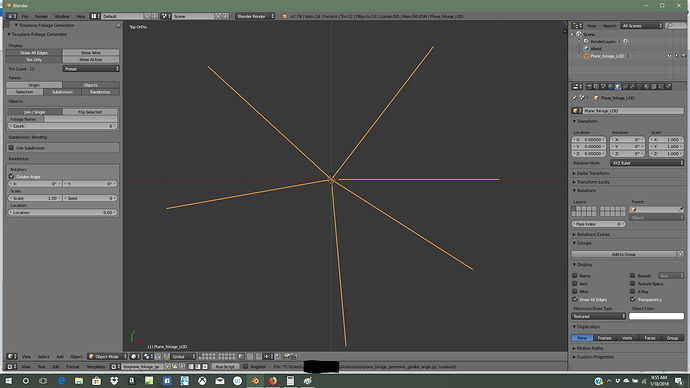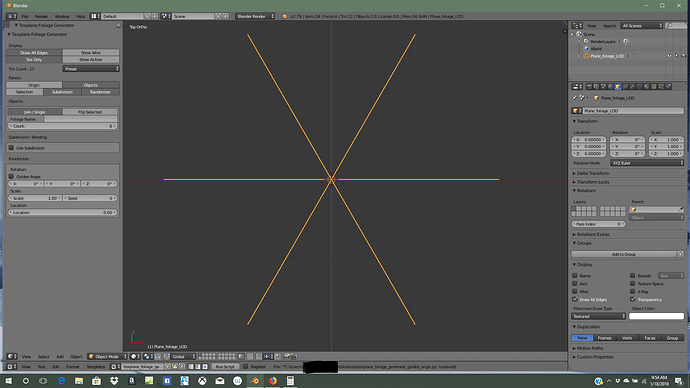Here’s a little something I’m working on. I’ve been making some foliage for a game. I figured it would be nice to kinda automate it, so you wouldn’t have to duplicate, rotate, scale a bunch of planes. There’s is some pre work that has to be done prior, like rotation of plane and set origin point. Here’s a preview look. I’ll post code when I’m happy with it. Maybe it will be useful to some gamers. Here’s three different fern looks with just one setting changed.
Side View
Break down of current settings
--------DISPLAY SETTINGS--------
Tex Only = “Makes the object transparent and displays only the texture”
Draw All Edges =“Displays all edges of wireframe”
Show Wire = “Shows the object’s wireframe”
Show Active = “Shows only the active object”
--------ORIGIN SETTINGS--------
Auto Origin = “Sets the origin to the bottom of plane along the z axis”
Set Origin = “Change the object’s origin point”
ORIGIN ROTATION:
X = “Rotate the object’s origin along the x axis”
Y = “Rotate the object’s origin along the y axis”
Z = “Rotate the object’s origin along the z axis”
ORIGIN LOCATION:
X = “Position the object’s origin along the x axis”
Y = “Position the object’s origin along the y axis”
Z = “Position the object’s origin along the z axis”
--------OBJECTS SETTINGS--------
Foliage Name = “Name or rename the foliage”
Count = “Select the number of objects”
Join / Single = “Joins all objects into one”
Flip Selected = “Flips the selected objects along the y axis”
--------SELECTION SETTINGS--------
Select All = “Selects all objects(Resets the Random Amount to 100.00)”
Seed = “Randomly selects objects from the seleted amount”
Amount =“Percentage of randomly selected objects from the object count”
--------SUBDIVISION SETTINGS--------
Use Subdivision = “Add subdivisions”
Cuts = “The number of subdivisions”
--------DEFORM SETTINGS--------
Random Verts = “Randomly select vertices for deformation”
Amount = “The amount of deformation”
Seed = “Randomly selects deformation amount”
--------BENDING SETTINGS--------
Use Bending = “Adds bending”
Amount = “The amount of bending”
Limit = “Bending limitation”
BENDING AXIS:
X = “Bends selected objects along the x axis”
Y = “Bends selected objects along the y axis”
Z = “Bends selected objects along the z axis”
--------TWISTING SETTINGS--------
Use Twisting = “Adds twisting”
Amount = “The amount of twisting”
Limit = “Twisting limitation”
TWISTING AXIS:
X = “Twist selected objects along the x axis”
Y = “Twist selected objects along the y axis”
Z = “Twist selected objects along the z axis”
--------ROTATION SETTINGS--------
Golden Angle = “Use the golden angle for initial object rotation”
ROTATION AXIS:
X = “Randomly rotates selected objects along the x axis”
Y = “Randomly rotates selected objects along the y axis”
Z = “Randomly rotates selected objects along the z axis”
--------SCALE SETTINGS--------
Scale = “Randomly scales selected objects”
Seed = “Randomly selects scale amount”
--------LOCATION SETTINGS--------
Location = “Randomly changes location of selected objects”
--------PRESENT SETTINGS--------
Preset = “A few presets added”
--------MODES SETTINGS--------
Foliage Mode = “Select the foliage work mode”
Attachments
Good Work ! Thanks for sharing this !
OK, I thought I was getting close to being done ,but I had a idea and been working on it all day. I added a bending feature, you can see the before and after. Without bending it still looks like planes.
Without bending
With bending
looks very handy
there is a download link?
I will be adding it to the first post when ready. I’m still doing a little tweaking to it.
The curve feature looks awesome! By the way, what specifically does it do?
My only guess is that it further curves the planes on a non-vertical axis…
This would probably lie under tweaks for really far down the road, but could you add a golden angle rotation preset? It’s the most realistic distribution, and I think it would make ferns and such look much more natural.
Thanks!
I had to google, but when your talking about golden angle rotation, your talking about fibonacci sequence?
Waiting for this addon for a long time!
without posting screenshots, If you look at my last one you can see the x and y axis. If you have a plane stang up (going with the z axis). Bending along x makes the top smaller. Bending along the y curves it. Bending along z more or less flips the bend. With all three you get nice results. For like bending a fern, you would stand plane up, set y amount pretty high(like 85), then adjust the amount of bending.
Is this what your talking about? I had to edit to use the origin on the side of plane instead of middle, to test to see if it works or not.
With “Golden Angle”
Without “Golden Angle”
OK, I added the addon to the bottom of second post. I’m taking a break from working on it. If anybody wants to play around with it, there it is.
Very neat! Distortion feature is awesome! It can even be used to edit curved patches…
It’s very quick and flexible. It on misses the ability to save presets, which would come in
handy to create and share a library of item…
Good job!
I added the ability to save and load presets. Never done it before ,but after looking at several addons and a few days later, I think I got it working.
Yes it works. Now I can save presets and load them. I’m going to experiment with it.
Thank you!
thanks for this…looks interesting and what i need…
Yeah, that’s the golden angle I’m talking about.
All plants branch in that pattern, so while it would require more than 6 or so leaves to actually cover the area, it will increase the realism on a subconscious level for most people. As of now, the leaf distribution and scaling on the ferns look a bit sporadic.
If you’re going for realism right out of the box, I’d make the scale of the leaves decrease in a consistent way as you move to newer leaves, distribute them using the golden angle, and leave the randomization mostly to the bending of the leaves.
Sorry for bringing up an old post, but I have a usage question for this .
I would like to know if the TexPlanes can be exported out of blender to use in another program?
If yes, how would I go about that?
And what would be the file format?
Thanks for any help on this…really interested for some insight.
Does this still work for latest Blenders?