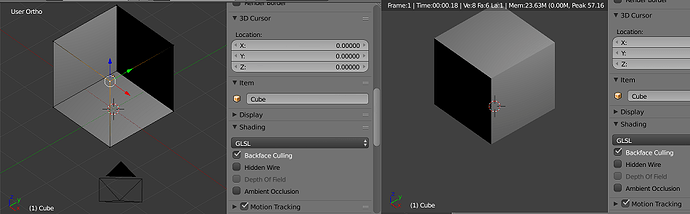Everyone treats it like all you have to do is flip normals, activate glsl shading, and activate backface culling, but it always either turns the model completely black or has no effect at all in render. I want to be able to yield this technique for both blender render and cycles because I use both, but even tutorials like this haven’t given me further progress.
You’re confusing the backface culling setting and rendering. Backface culling is for viewport previews, which hides faces when viewed from the back, and that’s why you have to flip the normals on a cube to hide the closest faces.
GLSL setting in the 3D viewport properties is for textured viewport shading mode. The viewport has a separate material viewport shading mode which already uses GLSL. However GLSL is used, it shows material assigned image textures and shading, so you also need lights for the preview.
The backface culling works in both Blender render and Cycles viewports. For rendering, and rendered viewport preview, you have to set up a material that makes the backfaces transparent. That’s what the people on stackexchange show.
Your material setup to upper slot of a mix shader.
A white transparent shader to lower slot of the mix shader.
Geometry/Backfacing to drive the mix factor of the mix shader.
That’s how I deal with ceiling if rendering rooms from above where I still want the ceiling shown in lighting and reflections and so on.