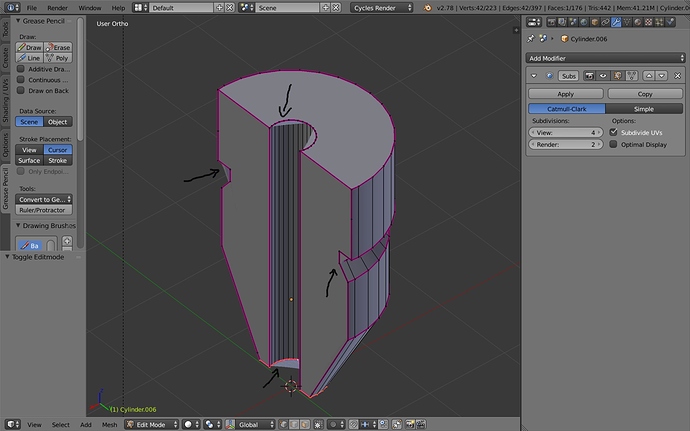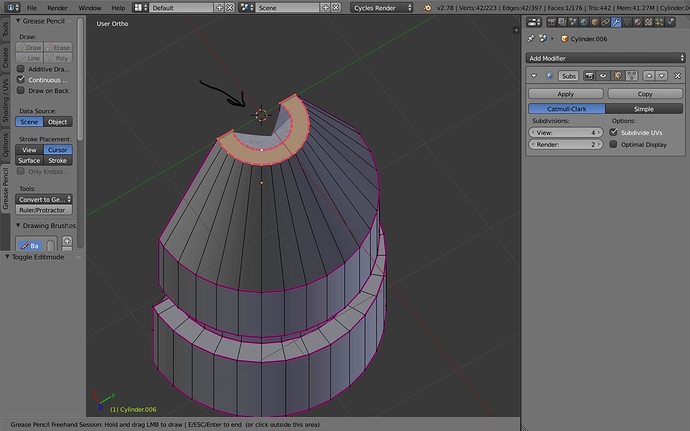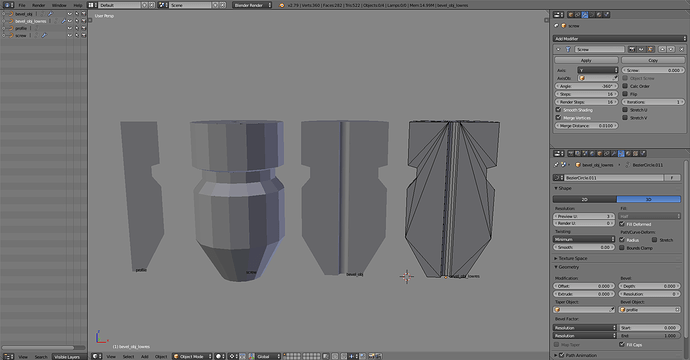Hey guys!
I’m kind of new on Blender and decided to use it to create a profile cut of a metal 3D printing nozzle. I did the cuts and the holes using the Bool Tool and now that I’m applying the subsurf modifier I have some weird defects appearing on both holes (top and bottom) as well as on some edges (right and left). I showed it drawing arrows w/ the grease pencil, but if it’s not clear enough I can send the mesh as well… Do you guys know how to solve this in order to have clean holes and edges? I know that it has something to do with the top & bottom faces but don’t know how to fix this… Here are the pics, thanks for your help!